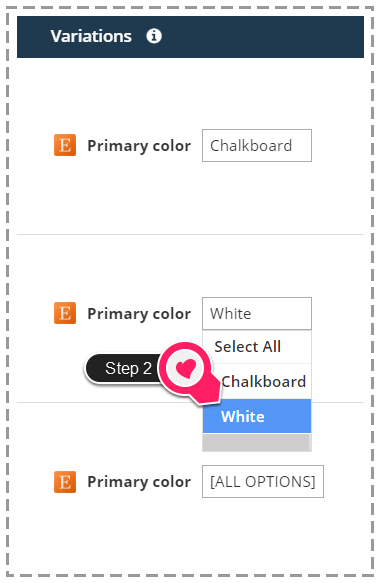Variations
WHAT ARE VARIATIONS?
If you offer variations in your Etsy or Shopify shop ( e.g. colors and sizes for an item), your customers will only see the design in Corjl that they chose when purchasing. Additionally, you can choose which instructions will show for the specific purchased item.
HOW IT WORKS
- First, you create individual designs for each product variation, plus any instructions you want to include.
- Second, assign them to a Corjl listing.
- To edit the variations for a listing, open up the Listing Information in Corjl, then scroll down to the Design section. You’ll see a column that says Variations and will see the different variation options listed below.

STEP 1
To assign the correct variations to the designs, select Edit Variations (blue button on the bottom LH side). The variations section will then show editable text boxes.
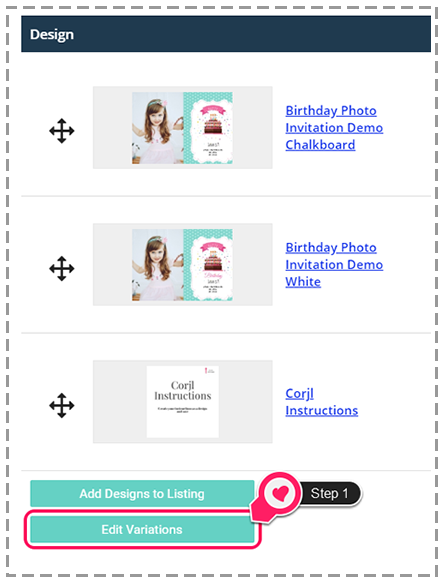
STEP 2
You will need to assign the correct variation to each design (hold CTRL+Click to select multiple options). If you want the design to show in all variations, select All Options. When you’re finished editing your variations, click Save (upper RH side).
When finished, select Close Variations, and the variations options will be displayed.
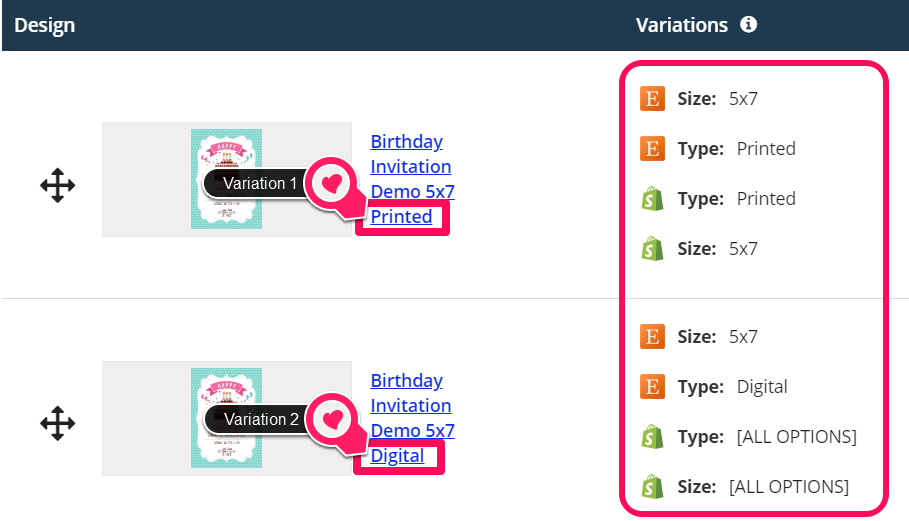
A Couple More Things to Know
LIMITATION OF VARIATIONS (ETSY & SHOPIFY)
Etsy allows up to two (2) variation options and Shopify allows up to three (3).
Read more about variation limitations on Etsy
Ready more about variation limitations on Shopify
REQUIRED PHYSICAL PRODUCT LISTING (ETSY)
Even if you’re offering digital items as a variation, your item must be listed as a physical item in Etsy.