What’s New at Corjl
Corjl has many unique features that definitely help streamline your business when creating in the platform. There are features that definitely stand out when looking for just the right tool when dealing with order management, design capabilities and customer help!
Ready for some Corjl HACKS you may have not known about? These 3 tips you really need to know!
HACK #1
“Login as Buyer”
Did you know when an order gets sent out from Corjl it makes a copy of the original design – so customers can personalize their order and not save over your original template?
If customers ever have questions, need some assistance, or maybe you need to add a few things into the order for them, you can select “login as buyer” and make those necessary changes. You can even switch between “Designer View” and “Customer View” so you can see what the customer will see when they log in.
“Logging in as Buyer” allows you to help your customers AND eliminates any confusion on wondering if the original template will get overwritten….spoiler alert: IT WONT! Your original template is definitely safe!
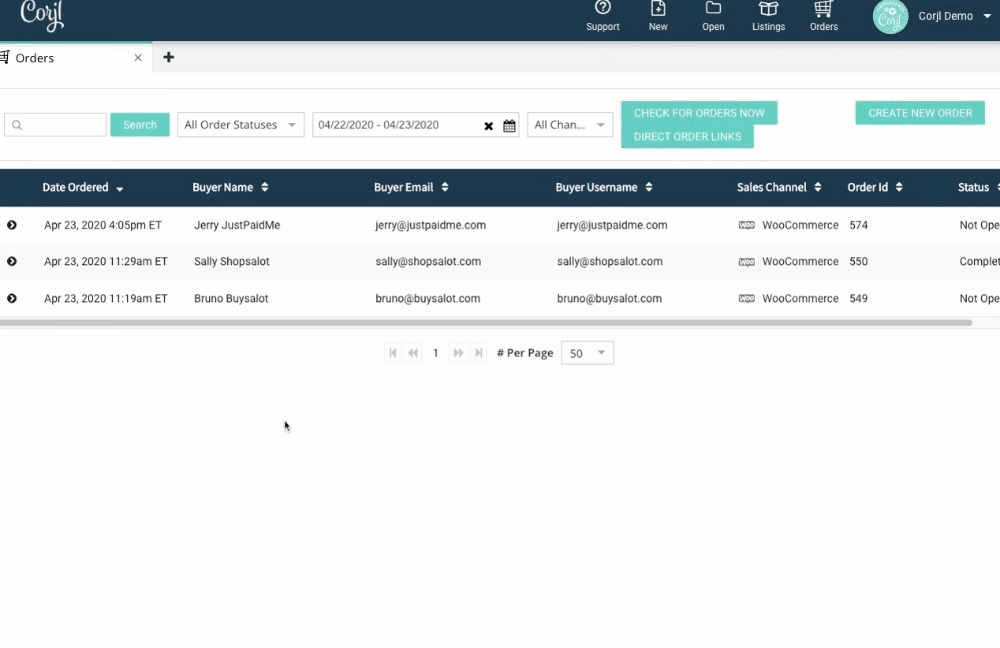
Switch between “Designer View” and “Customer View“
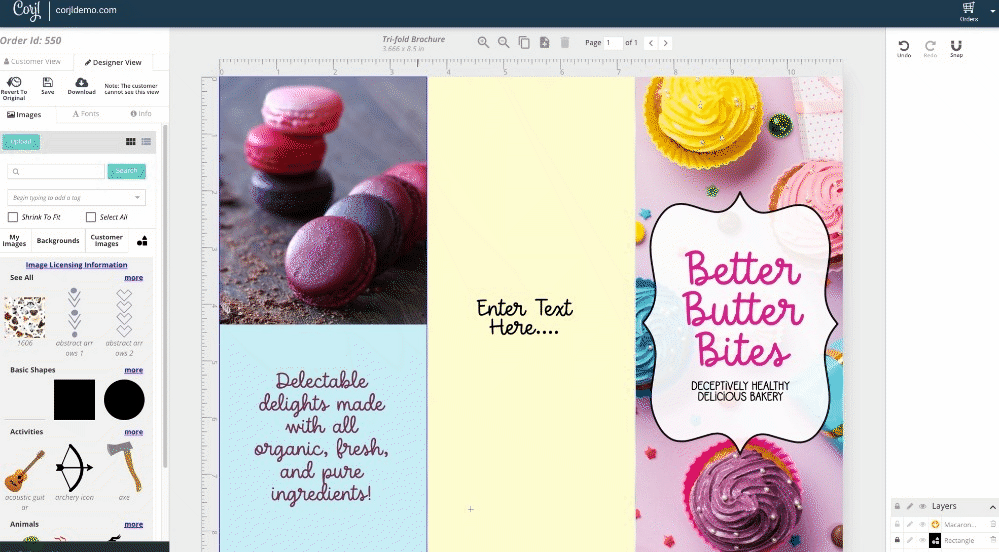
HACK #2
“Order Links”
Each order that gets sent out creates its own unique link for that customer. Customers will receive that link through their e-mail, but what if they want to access it elsewhere or cannot get into their email at that time? Then, you can send them their order link directly! Simply, open up your orders dashboard > locate the order and copy and paste the order link into the message! Whether you are texting, instant messaging or emailing – this link can be sent out so the customer can always access their order wherever they are!
*Alternatives to accessing orders can always be through their order email and through our homepage
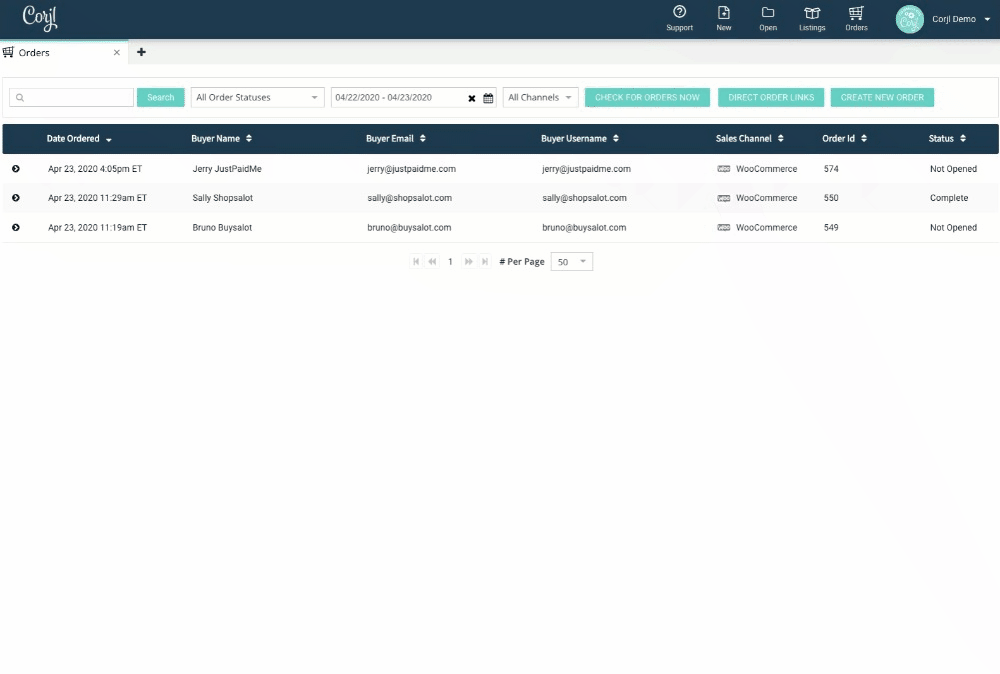
HACK #3
“Search Orders By Date”
When viewing your orders dashboard the dashboard search will default to your most recent orders from the past month. If you want to view all orders – simply click the “X” to remove the filter. Additionally you can set the date range to search for orders from any specific time! April 11th 2020-December 15, 2022 DONE! This feature helps you organize the dashboard and filter the way you want!
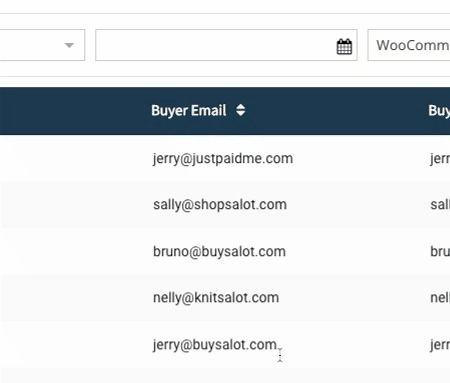
Corjl has a myriad of features unique to the platform. Next time you are designing in Corjl do not forget about these three hacks as they will definitely help.
