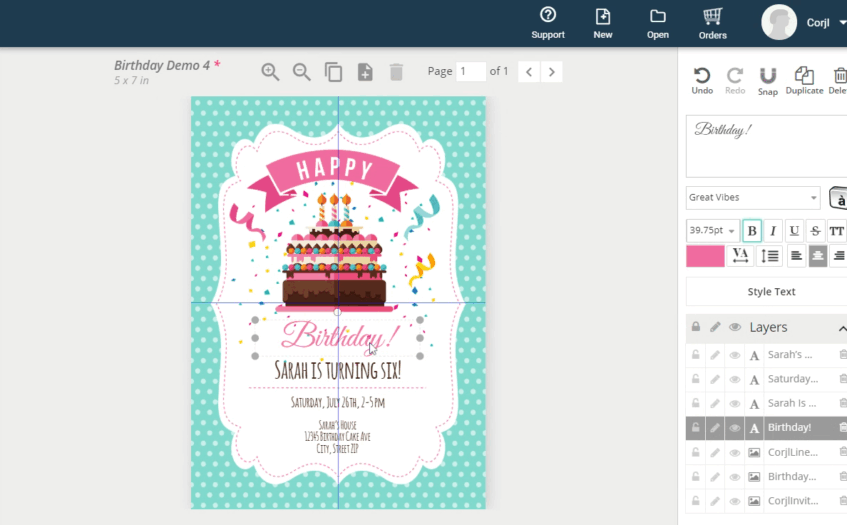Stroke
Add a stroke (border) to text and images.

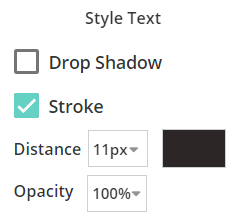
Highlight a text box or image you want to add a stroke to, then select Style Text/Image in the tools panel and check the Stroke box. Change the color, adjust the thickness and/or choose the opacity of the stroke.