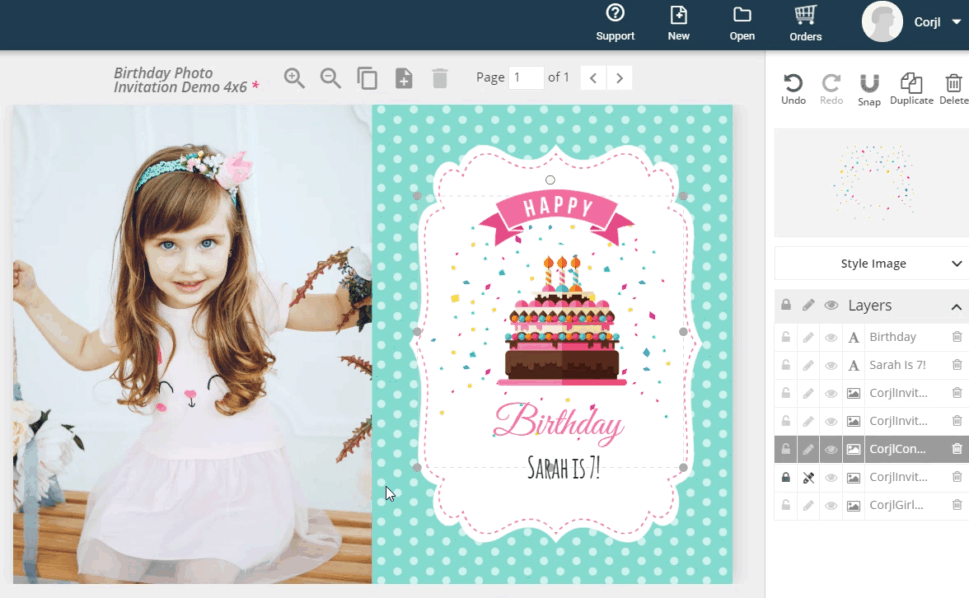opacity
Adjust the opacity of text and images

Adjust the opacity of a text box or image by highlighting it, then selecting Style Text/Image in the tools panel. Check the Opacity box and use the slider to adjust the opacity as desired.
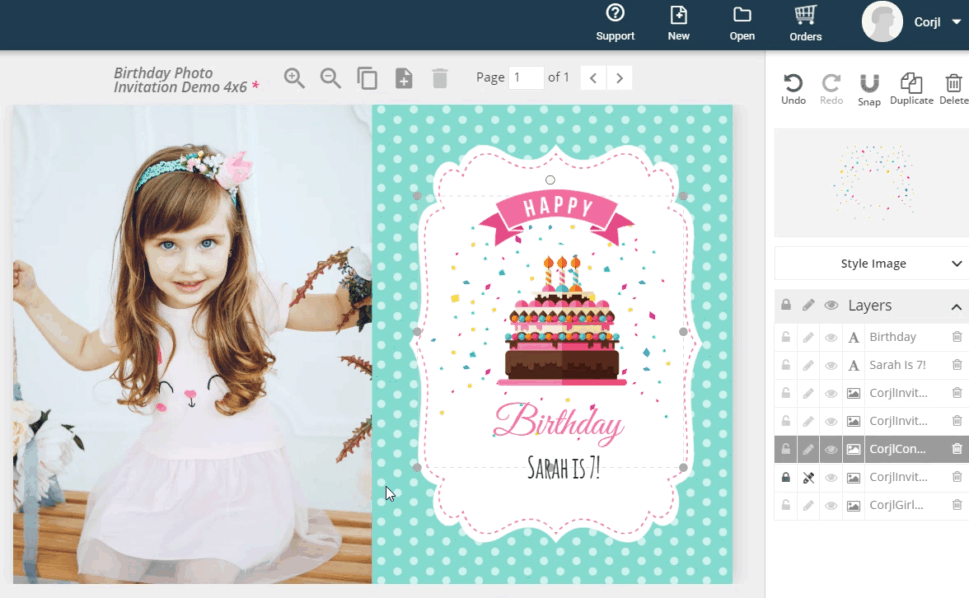
Adjust the opacity of text and images

Adjust the opacity of a text box or image by highlighting it, then selecting Style Text/Image in the tools panel. Check the Opacity box and use the slider to adjust the opacity as desired.