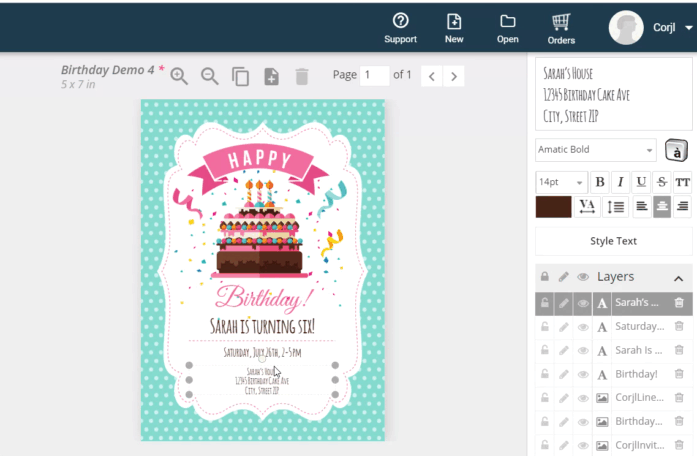Grouping
You can group elements together for easier designing.
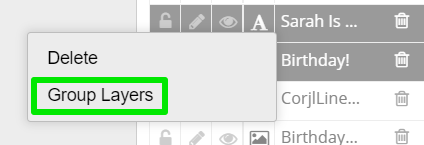
To group elements, select them in the layers panel or on the artboard by holding shift. Once your layers are selected, right-click and select Group Layers. All of the selected layers will group into a folder. When you want to select all of the layers in the group, click on the folder in the layers panel.
To ungroup layers, click on the grouped layer, then right-click and select Ungroup Layers.