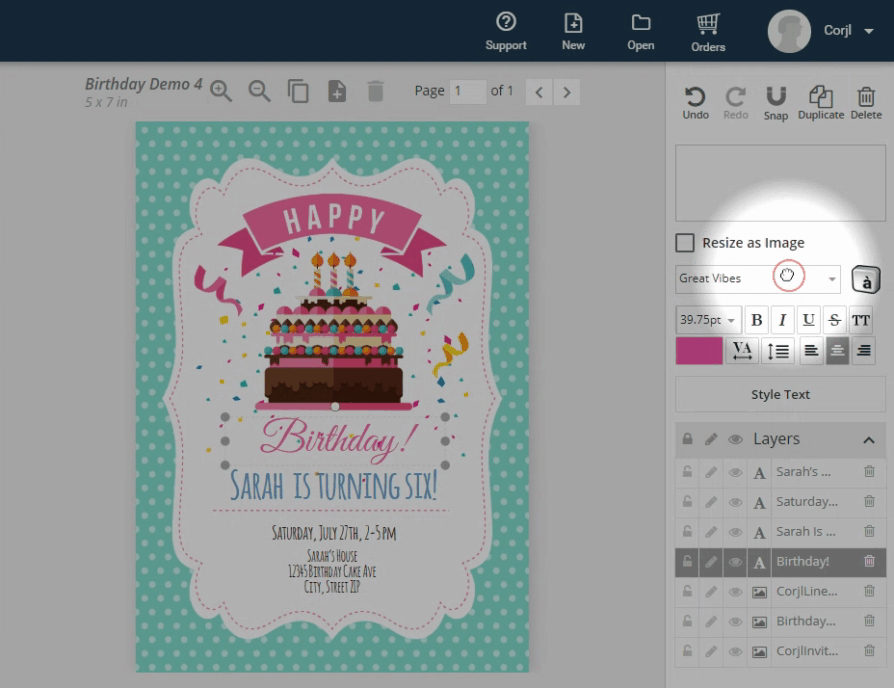Provide a color palette for you and your customers to use when personalizing their item.
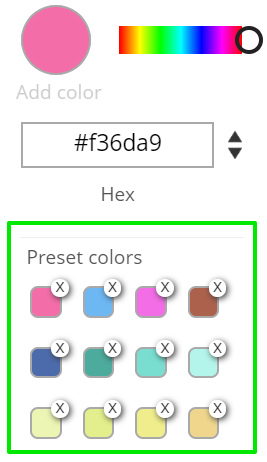
To create a color palette, click on the color rectangle in the tools panel and a popup window will appear where you can select a color.
Click Add Color (below the color circle), then you’ll see the palette color appear. Add up to 12 colors per design. You can delete a color by clicking on the “X” above the palette color.