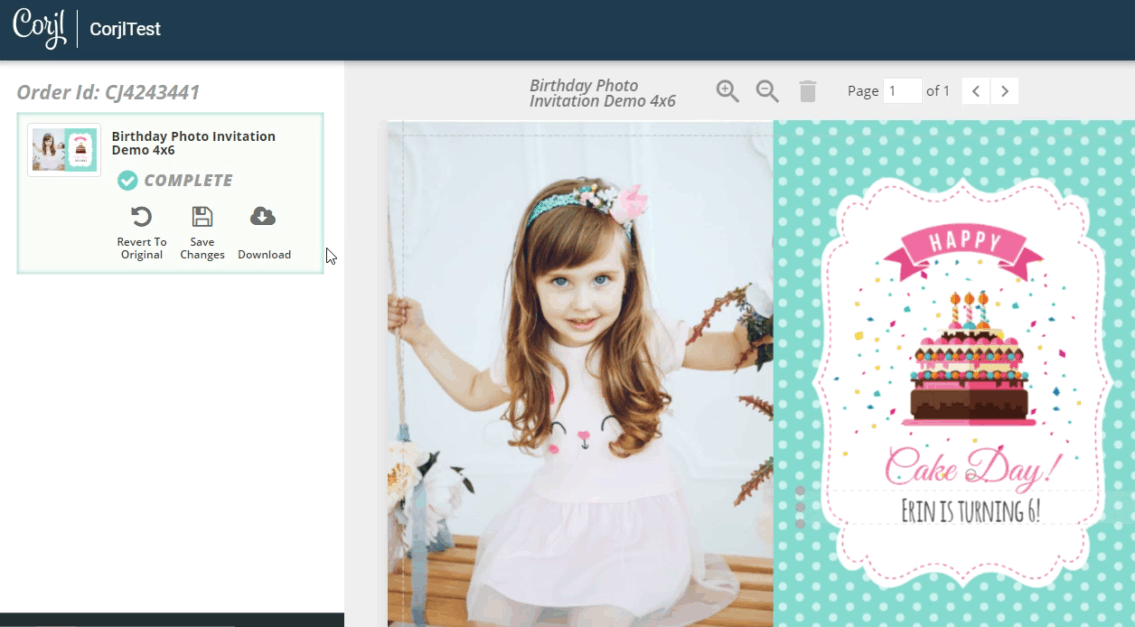Bleed
You have the option to include a bleed, which customers have the choice to use.
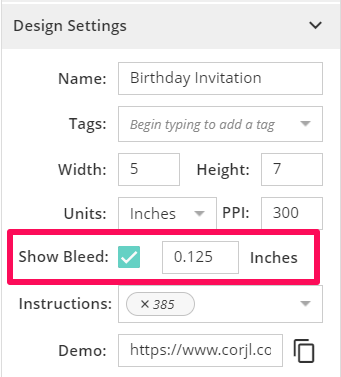
To include a bleed in your design, open the Info tab and scroll down to the section that says Show Bleed. The bleed will display around the artboard (separated by a dashed line). You can also set this option up in your Design Settings (upper RH side, under seller profile) so that the bleed is included every time you create a new design. Please note that this will not change the settings in existing designs.
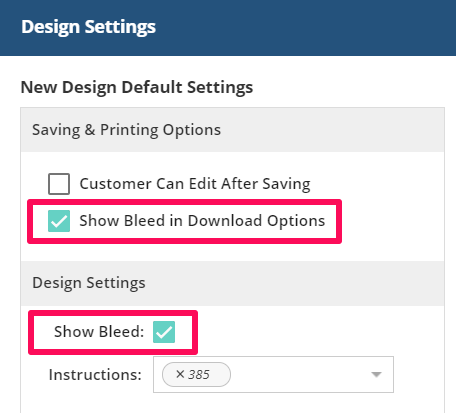
The bleed will be visible to customers, but won’t download by default. Customers will need to check the box that says Show Bleed in the print preview window when downloading.
The bleed option will be available when downloading in any format (JPG, PDF or PNG). Please note that bleeds cannot be added to multiple artboards.
CUSTOMER VIEW