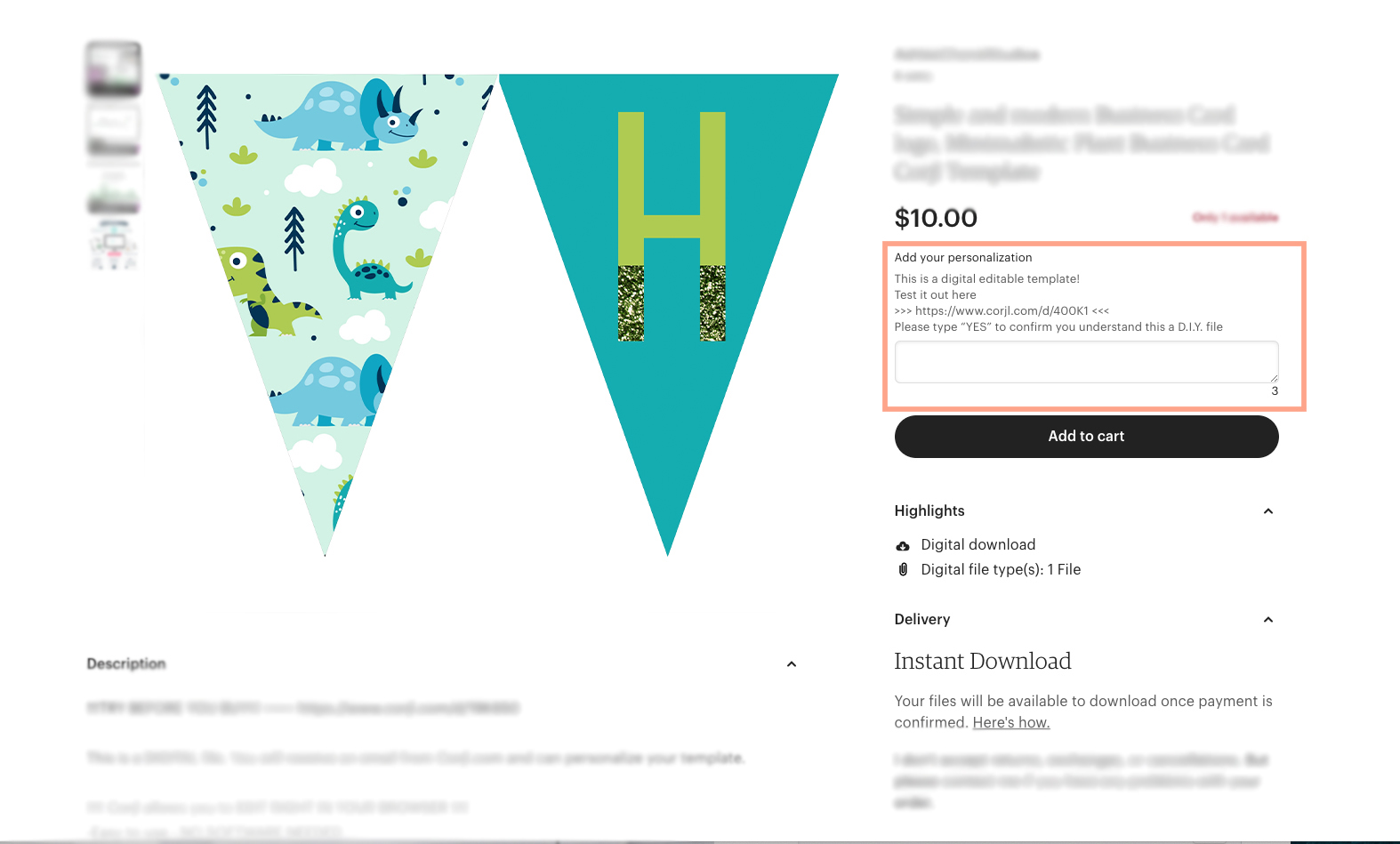Market Your Corjl Demos
October 4, 2021
A unique feature special to Corjl is the demo link. Each listing can have its own unique link for customers to edit and TRY BEFORE THEY BUY. These links can be shared anywhere. YEP! Anywhere!
When a user clicks on the demo link they can test the design out in the Corjl interface. Here, they can see exactly what elements are editable and make the changes they like. If the customer decides they want to buy the temple, they can even create an account and save their edits upon purchasing! Once they purchase they will have access to their saved edits. This makes TRYING BEFORE YOU BUY so simple!
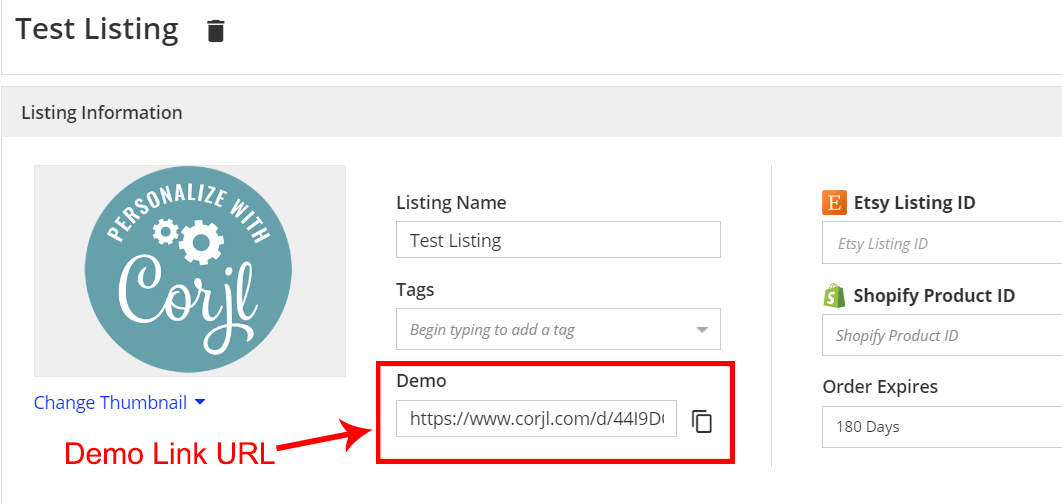
Where should I share my link? Like we said, ANYWHERE!
Each Corj listing will populate its own unique demo link and if that listing is connected to a shop ID the “buy now” button will link straight to that listing.
A common place to share the Corjl Demo link is in Etsy listing descriptions. However, this description can get hidden below the fold and customers may not always see it! Here is a tip to bring your demo URL close to the top where customers will not miss it!
When creating your Etsy listing choose to turn on the “Personalization” option. This personalization option is where you can paste your demo URL.
You can also add information here to let your customers know that they are purchasing an editable or (Do It Yourself) template.
Once you turn the personalization option on it will appear higher up in your listing
Now, customers can easily see your demo right by the “Add to cart” button. So, they can try before they buy – save their edits and still “buy now”
Even add emojis, hearts or exclamation points near the demo to really get their attention!