This option is only available upon request. Please contact Corjl support to enable this option in your account. Regular per-item order charges apply.
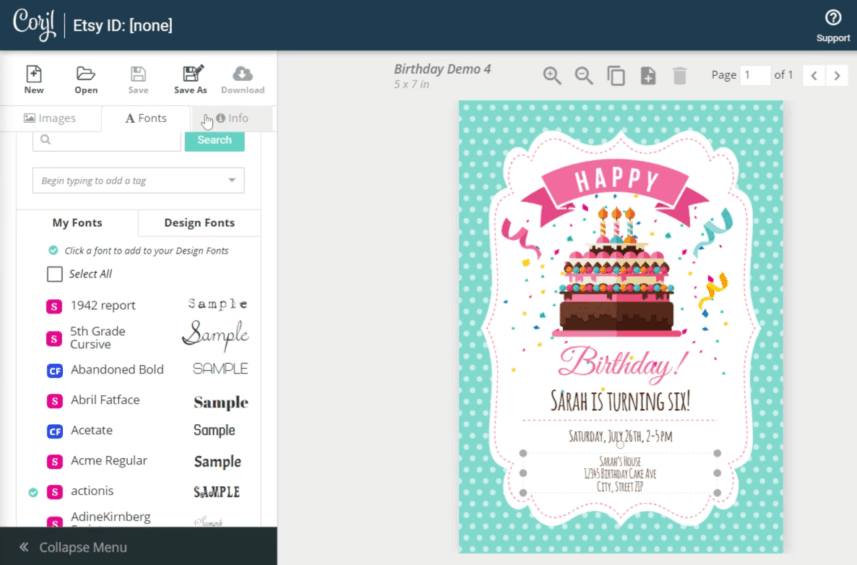
Customer View
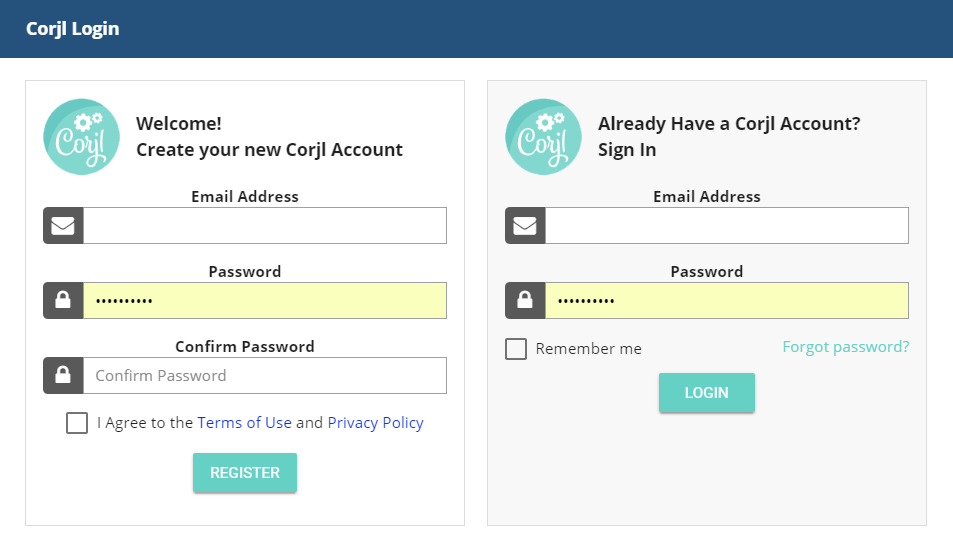
HOW TO USE THIS FEATURE
Corjl Listings is a new feature that makes it easier to organize and visually manage your designs by assigning them to Corjl listings that mirror the listings you have in your Etsy and/or Shopify stores. Corjl Listings also make it possible to integrate with variations you may offer in your stores.
Under the Info tab, where it previously said Shop Connections, it now says Listings. You’ll need to connect NEW designs to a Corjl listing by typing in the listing name, instead of the shop ID. If you don’t have an existing Corjl listing for a design, type in the name of the design and click on the save icon (small icon on the RH side of the listing name). This creates a listing. You can attach a design to as many listings as you want (to learn more about creating new listings, scroll down to Creating Corjl Listings at the bottom of this page.
The Direct Link option allows customers to create an order via a URL link provided by you. The link is convenient if you want to provide a ‘freebie’ for your customer base outside of Etsy.
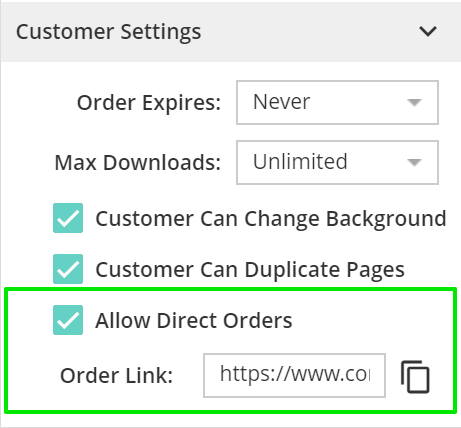
Go to the Info Tab, in Customer Settings check the box that says Direct Link. Copy the provided URL and use the link to post on Facebook, provide in an email, etc. To include multiple items in a direct link, add the design ID to the end of the direct link URL, separated by a forward slash as seen in this live direct link here:
The design ID can be found at the end of the URL when a design is open in Corjl. An order is created when a user creates an account or logs in. So if it’s a new user, the order will be created when they register. If it’s an existing user, the order is created when they login and access the new item.
You will be charged per customer that registers or logs in, so be careful and budget accordingly when using this feature.
