How to Plan a Virtual Party
April 10, 2020

Connecting and Celebrating During the Quarantine
We know how hard it is to stay inside while watching unpredictable changes occur each day. But we want to focus on what we can change, or more so, what we can create together.
Just because there is less activity outside doesn’t mean the party must stop on the inside. Corjl wants to help you celebrate life during this time – in a new, adaptive, and virtual way. There are so many ways to do it! Today, we will help you get started with the basics.

STEP 1: PLAN DETAILS
WHEN
Choose the time and date of your party. Having a time-frame with an itinerary of activities will let guests know what to expect and keep you on track as a host so that everyone stays engaged.
TIPS
Set aside a comfortable amount of time where there is no rush to stick to the plan, and things can just go with the flow, in case you want to drink more and have a crazy virtual karaoke sesh till morn. The cool thing about virtual parties is that you don’t have to worry about driving yourself home. Need an idea spark? Check out Virtual Party Kits for free plans and activities for all kinds of celebrations.
WHERE
Choose your digital venue. Here’s where all the “kewl kids” are hangin:
| APP / DETAILS | GOOGLE HANGOUTS | ZOOM | HOUSEPARTY | FACETIME | SKYPE |
| COST | FREE with Google account. Allows up to 25 guests. | FREE for up to 3 guests. Larger parties have 40 minute limit. | FREE | FREE. Allows up to 32 guests. | FREE for up to 50 guests for 4 hours. |
| COMPATIBILITY | Mobile / Desktop | IOS/ Android/ Best with Desktop | Best on Mobile / Desktop | IOS Mobile and Mac Devices Only | Mobile/Best on Desktop |
| DETAILS | Has emojis, stickers, and GIFS. | Virtual backgrounds, sharing messages and files, breakout rooms, records meetings. | Has games everyone can play. | Has fun live photos, stickers, and Animoji filters. | Has instant messaging and chat History. |
TIPS
Have everyone download (or update) the app beforehand to make sure it’s in working order and the Wi-Fi connection quality is optimized for your online partying experience.
WHAT
What kind of party are you having? A birthday, baby shower, dinner – maybe even just a “let’s party” party? Do you have a theme?
TIPS
Let your guests know the expectations of the party by informing them of:
- The dress code (I promise it’s much more special with one, and no cheating with PJ bottoms–unless it’s a virtual sleepover!)
- Items/food to “bring”
- How to decorate
Yes, virtual parties are more entertaining when it is a group effort. It’s a lot of fun to see each friend’s individuality and creativity!
WHO
Create your guest list.
TIPS
Make an RSVP date for everyone to respond to. This also keeps track that everyone received your invite, so you can check-in to those who have not responded
WHY
To party on! Need we say more?
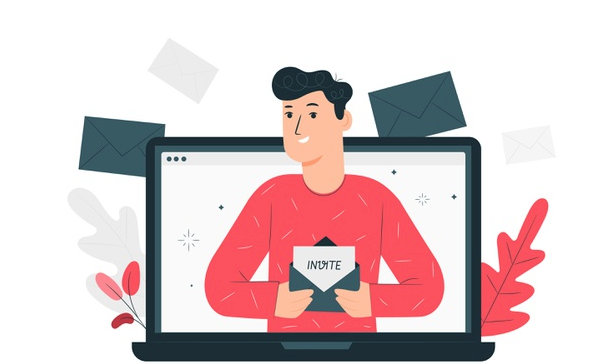
STEP 2: INVITE GUESTS
VIRTUAL INVITATIONS
Creating invites can be just as fun as doing the inviting with customizable virtual invitations. Send them to each guest via mobile phone or email. Check out the sample virtual dance party invitation below from a talented Corjl designer.
TIPS
Add a link to a shareable RSVP form that allows guests to respond to and see who else is invited!


STEP 3: DECORATE
CREATE AN AMBIENCE
Just because everyone isn’t physically present doesn’t mean that your (screen) presence doesn’t matter. This is why decorations should not be forgoed, as controlling the ambience of your party will encourage all guests to follow suit and create a fun and memorable experience.
There are many printable and customizable party decorations available online, or you can get really creative, and round up house-hold items to make your own. It’ll be like an artsy scavenger hunt!
TIPS
Learn to Perfect the Virtual Party Mood with this screen Feng-Shui knowledge
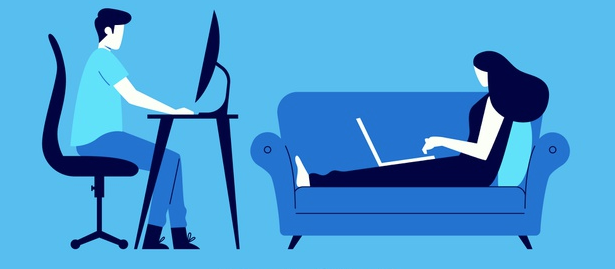
STEP 4: HOST YOUR PARTY
KRUNK
It’s time to get virtually krunk! Lead the way with timekeeping and enthusiasm, keeping everyone engaged with the itinerary to guide you.
TIPS
As a host, pay attention to everyone’s technical, comfort, and time needs. A great virtual host is a key factor of a great virtual party. Take photos (or screenshots) of the experience along the way.

STEP 5: SAY GOOD NIGHT
Or Good Morning…alas, the party must come to an end. Thank your guests as they sign-off. Make sure everyone gets to their bed safely, and energetically tuck them in.
TIPS
- Consider taking a final “group photo”, and saving all of the memories for a digital scrapbooking project, or a photo
- Thank You card that can be texted, emailed or physically sent in the future. It’ll be such a delightful surprise if you don’t tell them what you will do.
- Ask for feedback and ideas on how to have a better virtual party experience,Share your virtual snapshots with the world, showing us how you did it with the hashtag #CorjlVirtualPartying
