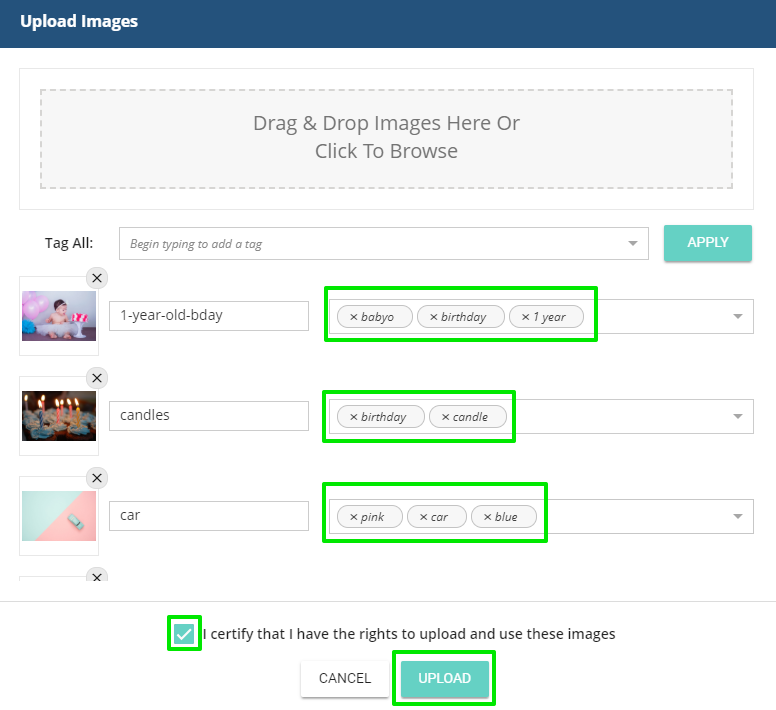Bulk upload and tag elements or fonts for faster conversion. You can upload up to 20 elements at a time and tag them all at once.
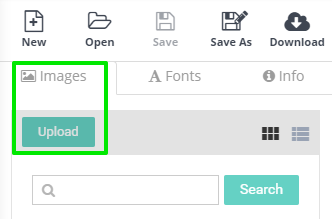
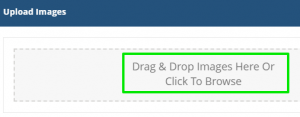
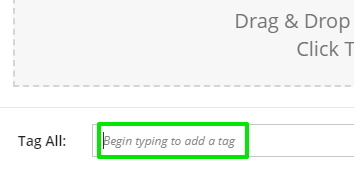
To upload images, click on the Images tab and select Upload. Choose up to 20 images – maximum image size is 6MB (please contact Corjl support if you require larger file size capacity).
Formats
Corjl supports JPG, PNG, SVG or GIF (including animated) formats. Corjl also supports transparent PNGs. If you’re uploading text as an SVG, be sure to outline or convert it to a shape before uploading.
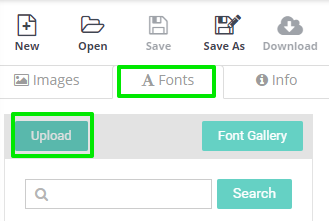
To upload fonts, click on the Fonts tab and select Upload. Choose up to 20 fonts (TTF, OTF, WOFF or WOFF2). Once images or fonts are uploaded, you can bulk tag them in the Tag All section.
You can also change image/font display names (does not change name in customer view) or add/delete tags for individual elements.