Enhanced Demo Pages – Save Edits, Buy Now
March 26, 2020

Drive Sales with Enhanced Demo URLs
Demo pages just got better. Your customers can now save edits prior to purchasing and then proceed directly to your shop with the new BUY NOW button. The demo URL now puts customers one step closer to purchasing your item, after interacting with your designs.
What do customers see when they edit a demo before purchase?
Whether your customer is on a mobile device or desktop computer, they will get a prompt to create a free Corjl account upon clicking the BUY NOW button (if they’ve made any edits to your design).
Your customer is then directed to your shop listing where they can complete a purchase. With their newly-created Corjl account, they can click through to purchase and instantly view their edited item.
Mobile View
A large percentage of traffic comes from mobile devices and the demo experience is greatly enhanced for your mobile customers. They can now save edits and purchase directly on your shop, without switching to a desktop computer.
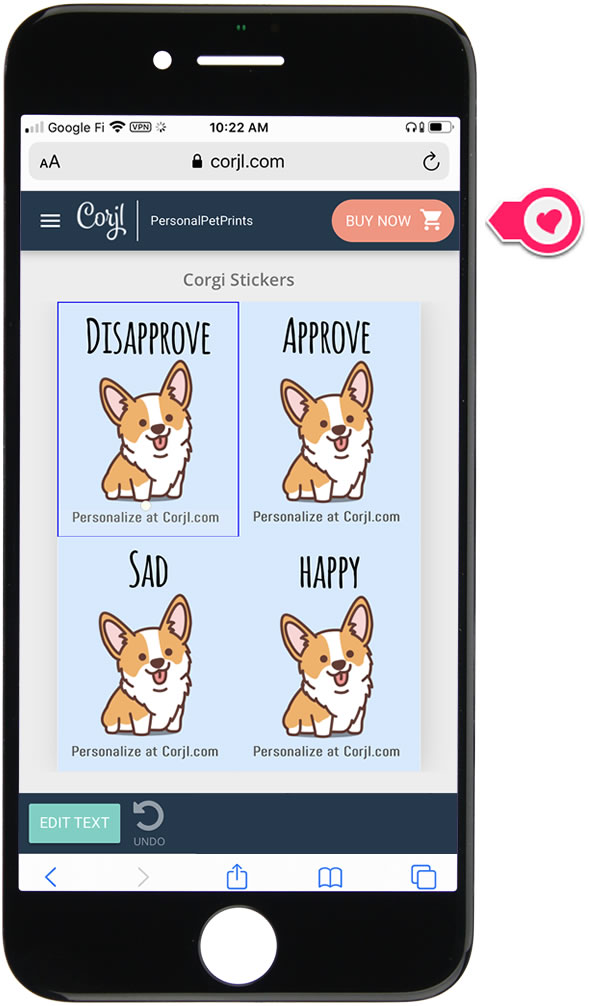
How to Use the New Demo URLs
Connect your shop and listing
- Make sure you have connected your shop in your Corjl account settings
- In Corjl Listings, connect your listing ID to your applicable shop
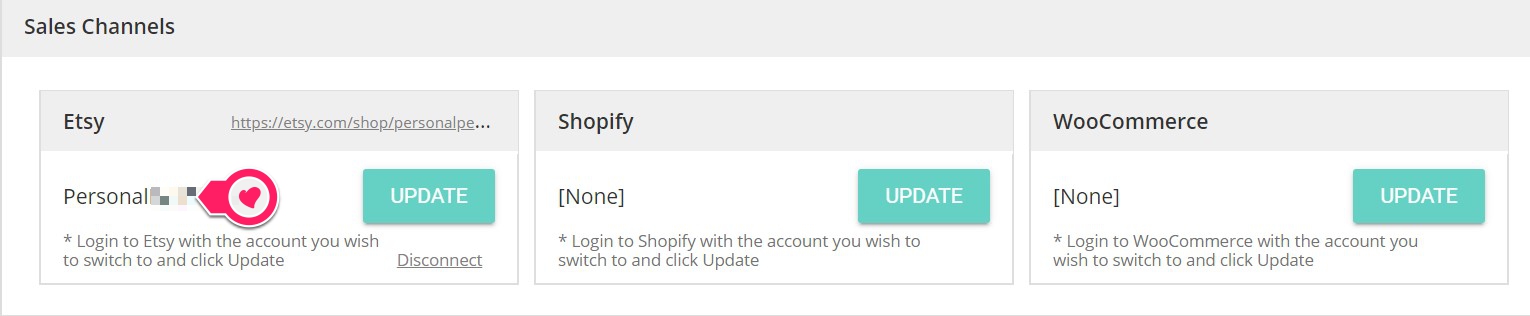
Copy and share your demo URL
Copy your demo URL and share with your customers. Note: Your BUY NOW button will only appear in the demo URL if you have one Listing ID, Shopify Product ID and/or WooCommerce item connected. See FAQs section below for more details.
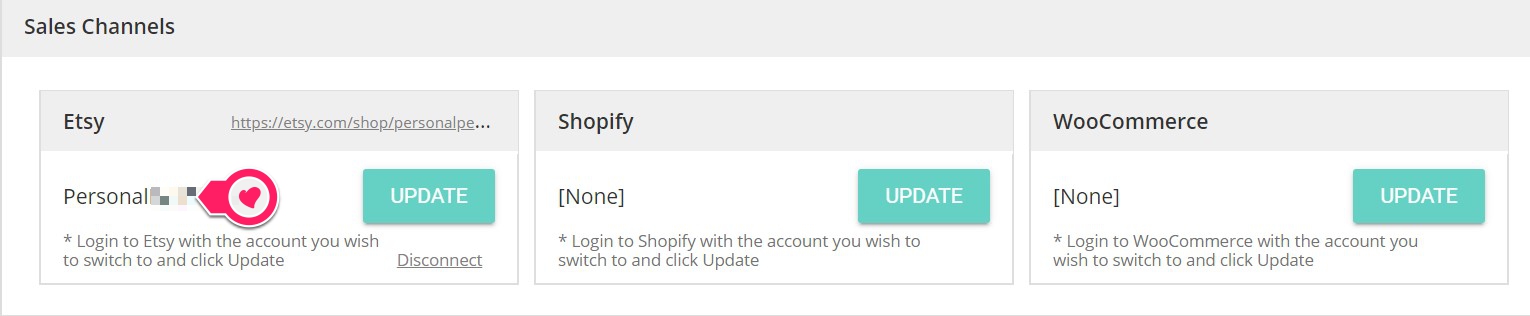
FAQs
What if I have multiple shops connected in my Corjl Listing, including Etsy?
The BUY NOW button now supports multiple integrations connected to a single listing. If there are multiple integrations it will always go to your Etsy shop (if connected) regardless of where it was opened from. Additional configuration options:
1. Shopify: to force the BUY NOW button to go to Shopify, add “/s” at the end of your demo URL:
https://www.corjl.com/d/XXXXX/s
2. WooCommerce: to force the BUY NOW button to go to WooCommerce add “/w” at the end of your demo URL:
https://www.corjl.com/d/XXXXX/w
3. Etsy: leave demo URL as is, you’re ready to go!
https://www.corjl.com/d/XXXXX
No Etsy, WooCommerce or Shopify? The BUY NOW button is not yet available for non-integrated platforms (e.g. Wix, Weebly, Squarespace) but other integrations will be available soon.
Can I send customers from Etsy directly to my website through this demo URL, to save on fees?
NO. Technically you could but this is against Etsy’s Terms of Use, so please don’t because this may put your Etsy shop at risk.
Instead, we would encourage you to send external traffic directly to your destination of choice, starting with your demo page. Ads from paid campaigns, social sharing, influencer marketing can be greatly enhanced by sending customers to your demo URL – which then leads to the shop of your choice, whether that be Etsy or your website hosted by shopify or WooCommerce.
What if I’m using variations with multiple designs attached to a single listing. Do customers edit all of the demos at once, prior to purchasing?
NO. Only the item edited in demo mode will appear in their Corjl account after purchase. For example, if they edit an invitation and later purchase an entire party pack that includes separate designs including thank-you cards, labels, cup cake toppers, only the invitation will be edited in their purchase.
What if I print cards for customers. Will their demo-edited item notify me when completed so I can process their order?
NO. We will update this in future versions. For now, if a customer edits in a demo, proceeds to purchase a physical (printed) item, please notify your customer that they must review and mark as completed.
Will editing the demo link for Shopify affect existing Etsy demo URLs?
NO. Your Etsy demo URLs won’t be affected if you append your demo URL with “/s”to enable Shopify.
Do I need to update all my existing demo URLs?
It depends on what listings and connections are associated with your Corjl Listings. For example, if you currently have your Corjl Listings connected to both Shopify and Etsy, update all your Shopify pages with “/s” and leave the Etsy demo URLs as is.
Can I turn off the BUY NOW button?
YES. In your Corjl Listing and Design Settings, you can disable the BUY NOW button for all your listings.
