19 Tips for Maximizing Facebook Advertising in 2019
January 10, 2019

Advertising on Facebook can be extremely profitable, but it can be very costly with little return if not done right. This article will cover how to place Facebook advertising and 19 tips for maximizing your return!
Create a Marketing Plan Based on Objectives
Facebook advertising is just one element of your marketing plan and should be treated as such. You need to be sure you are communicating to your audience through other media such as newsletters; content marketing (blogging), Instagram, etc. Also, learn more about Etsy promoted listings 2019 and beyond.
Before creating and executing any advertising, clearly define your objectives, and be specific.
Here are some example objectives:
- I want to increase sales for my birthday invitations for kids under 5 by 20%.
- I want to increase wedding themed carving board sales by 25%
- I want to build an email list of 1000 subscribers
- I want to have 2000 followers on my Facebook page
Once these objectives have been defined, you are ready to create your marketing campaigns, which includes Facebook advertising. Be sure your campaigns have the same look and feel, so your audience can easily identify your brand.
Set-up a Facebook Business Account
While you can set-up ads from your Facebook page; it is best to set-up a business account manager. This interface is specifically designed to manager your advertising and will allow you to create multiple ad campaigns and content posts using a simple dashboard. Other key features include managing your assets, such as targeted audiences, images and videos. They also provide valuable metrics and analytics.
Get Started by going to https//business.facebook.com
- Click on the CREATE ACCOUNT Button in the upper right-hand corner.
-If you aren’t currently logged into Facebook, you will be asked to log in.
-If you don’t have a personal Facebook account, you will need to create one. - Create your business account
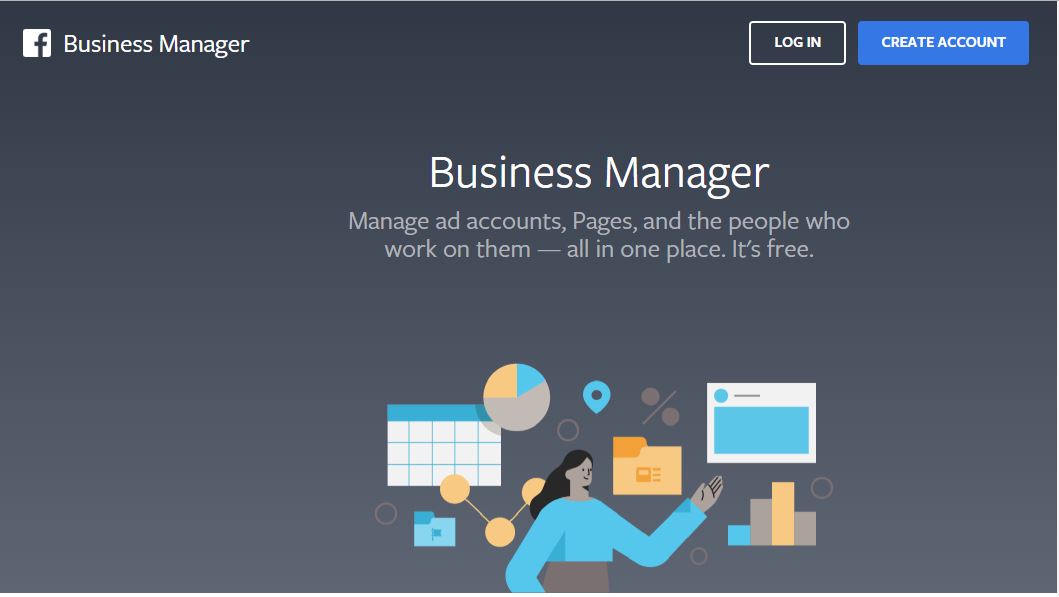
3. Insert your business name in the appropriate field.
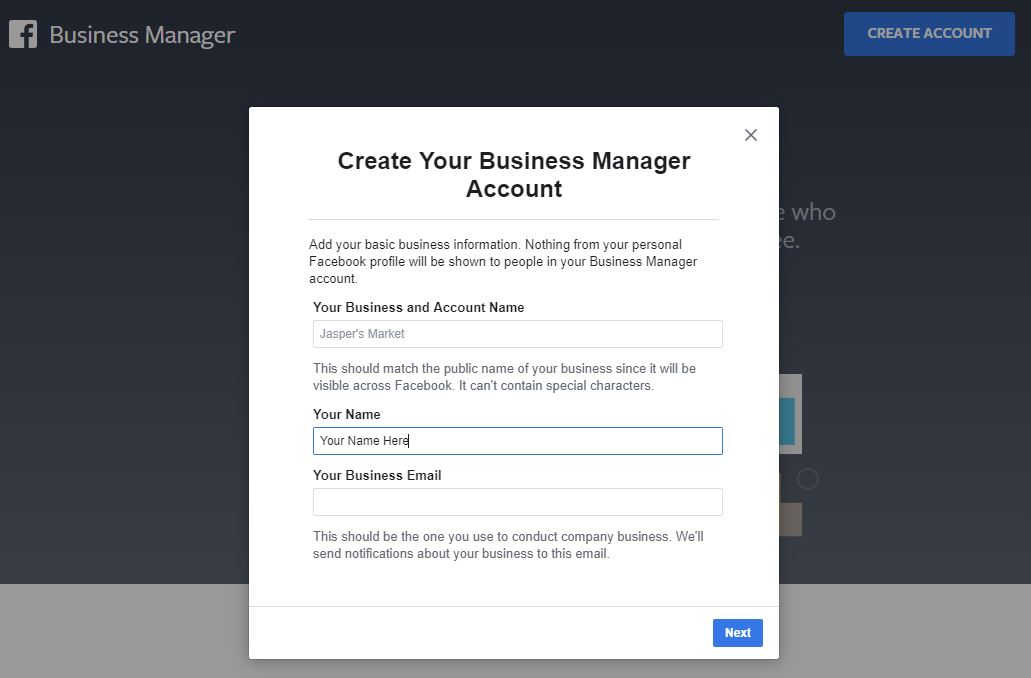
4. Add your name and business email address. Select Finish.
Getting to Know Facebook Business Manager
Within the Facebook manager menu, you will be able to create and manage your ads, review metrics, manage your Facebook pixels for your hosted domains, and manage your assets (images, audiences, etc).
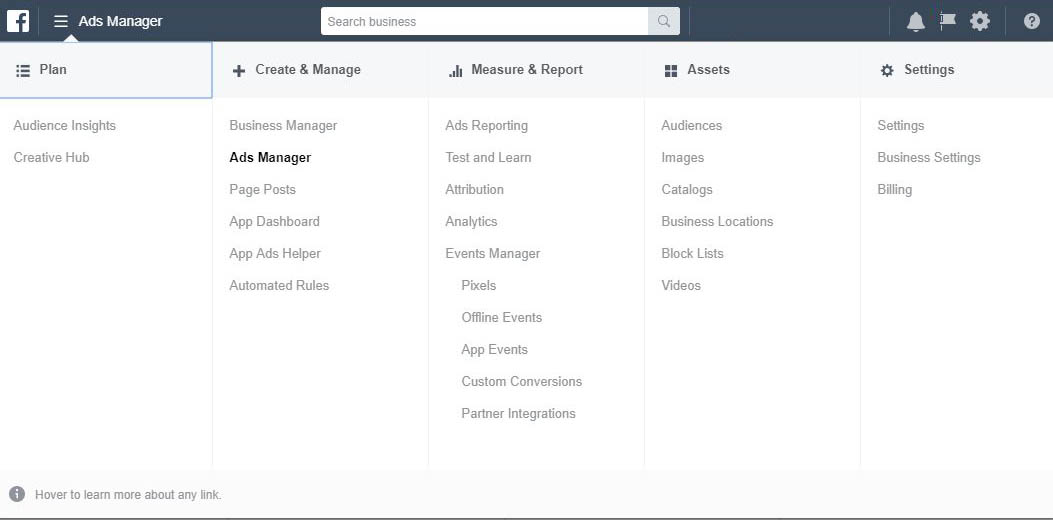
Choosing the Right Type of Facebook Campaign
Marketer’s use the term campaign for many things, so don’t get confused by the various campaign types you will see. However, you do need to determine the type of campaign you are going to run before setting up your Facebook ads. Based on the objectives you set, you will want to run any of these campaigns:
- Cold traffic campaigns – marketing tactics specifically focused on new leads, or people who have never heard of you. These campaigns should build your audience and mailing list, create a general interest in your products and make people aware of your brand.
- Remarketing campaigns – marketing tactics focused to people who have heard of you by visiting your website, Facebook page, or who subscribe to your email list. These campaigns generate revenue and build brand loyalty.
- Branding campaigns – marketing tactics that meant to strengthen your brand and awareness of your brand, not necessarily about generating leads.
Setting up your Facebook Campaign:
The first step is choosing your Facebook campaign type. You are presented with awareness, consideration, and conversion options. Choose your Facebook campaign type based on the type of campaign you want to run from the options above. For example, if you are building your mailing list, then choose Consideration>Engagement>Page Likes. If you want to send people to your website, choose Traffic. If you want sales, choose Conversion.
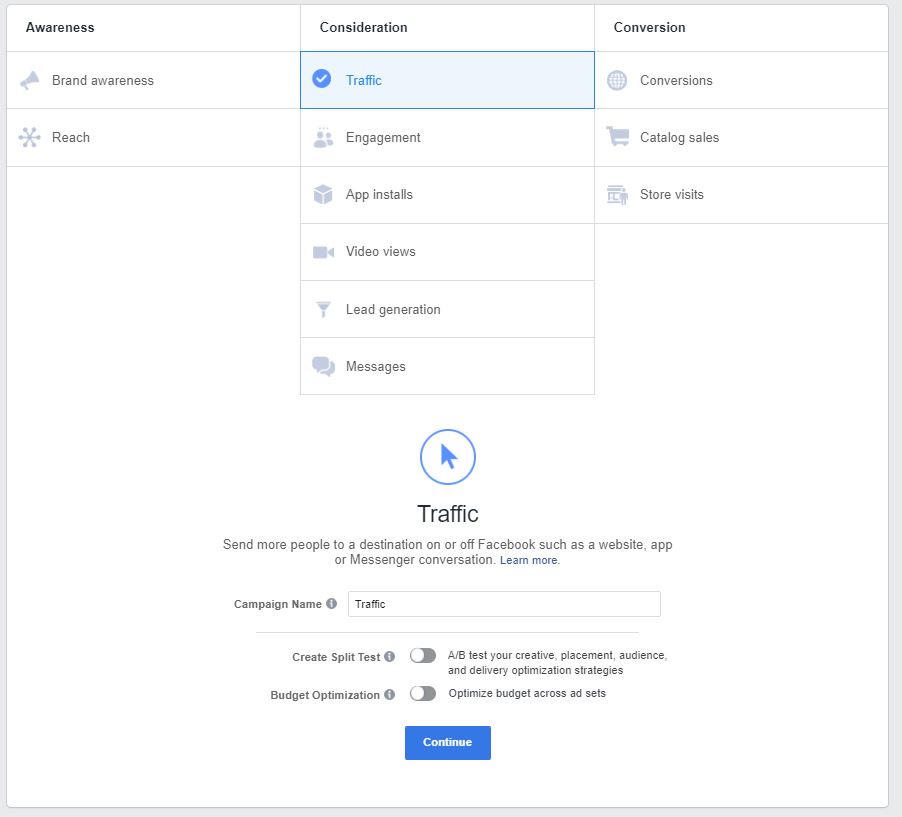
What is A/B Testing?
Marketers use A/B testing to determine which ads are more effective. This means you create multiple ads and test based on audience or creative. Facebook implements A/B testing for up to 4 ads at one time. Each ad must have a minimum budget of $5.00/day.
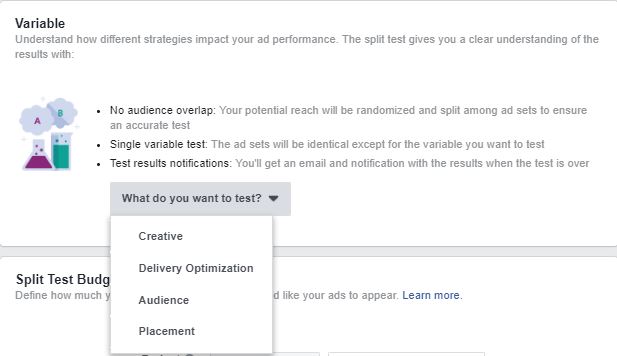
A/B Testing Tips:
For Creative Testing, choose one thing to change about the ad. For example, use the same text, but change the graphic. Or use the same graphic and change the headline. Doing two, three or four completely different ads does not test a single variable; and might yield a ‘best ad’ approach, but you won’t know why.
For Delivery Optimization, Facebook chooses who to show the ads to based on your audience definition. It will be very important to be specific about your audience (see audience selection below). I suggest letting Facebook automatically place the ads.
For Audience Testing, you define multiple audiences. For example, you may want to test single moms, or you may want to test parents with children of certain ages.
For Placement Testing, Facebook optimizes the placement of the ads across the family of apps. This includes the Facebook feed, instant articles, in-stream videos, right column, marketplace and stories, as well as Facebook Messenger. You can also include the Instagram feed, stories, and the audience network which targets apps and games. Placement is based on your audience definition, so again, be very specific with your audience.
Defining Your Audience
Facebook makes it easy to define your target audience for your ads, they offer the following selection:
- Interests and Brands – pages, events, businesses users follow (e.g. target people who like “Facebook Business page”).
- Life events and some profile status – e.g. people who are recently engaged or have children.
- Age and gender.
- People at a specific location – from an entire continent down to a 1 mile radius.
- People who speak a certain language.
- Lookalike Audiences – Lookalike audiences are a very useful type of targeting where you can request Facebook to serve ads to people who are similar to an audience you provide. This could be a mailing list, or people who like your Facebook page. You can also use a Facebook pixel. A Facebook pixel is a piece of code placed on your website which reports conversions, builds audiences and provides insights about how people use your website. If you have your own website, you can set-up a Facebook pixel, and you can set-up different pixels for different pages and products. Learn more here.
Facebook Ad Building Tools:
Building ads can be simple if you follow these three steps:
- Create a concise message
- Use clean and inspiring creative
- Have a specific call to action based on your objectives.
You can always use the Facebook tool: https://www.facebook.com/ads/creativehub, but there are a few sites you may want to use as a resource:
Canva
Canva offers Facebook Ad templates as part of their general image builder.
You can create multiple variations of your images to test and they have a large image library with free and paid offerings.
Canva services are free, which is a big bonus.
Crello
Crello offers handpicked video collection with hundreds of movies for every design; animated templates for any social platform, in addition to animated objects. Choose templates already set up for Instagram, Facebook, Twitter and more.
Upgrade to the Pro-version for $19.99/month.
AdEspresso
AdEspresso offers a selection of services for Facebook ads, Instagram and Adwords using a single dashboard for your business. They have several pricing structures, but their services include:
- A/B Creative and testing
- Audience creation
- Scheduling
- Tracking
- Ad management
- Reporting & analysis
- Training programs including webinars and industry examples
- Asset manager
- and more!
Promo (Videos)
Create beautiful videos for only $39/month using Promo. Choose from pre-packed videos, add your content and you are done! It’s easy, professional, and videos help draw in customers! They can be used on Facebook, Instagram and your own website.
Free Facebook ad grader.
Do you want to if your ads are effective? Check out this free tool that helps grade your ads so you can maximize your return.
https://www.wordstream.com/facebook-advertising
19 Tips for Maximizing Your Advertising Dollars on Facebook
Now that you know the mechanics for setting up ads, we have put together 19 tips for maximizing your return on your ads.
1. Clearly define your audience
You need to reach the right people. If you have a good amount of followers, we suggest looking at your Facebook Audience Insights and chose the “People connected to your page.” This gives you the demographics for your current followers.
>

To check the Audience Insights for your own Page head to: https://www.Facebook.com/ads/audience-insights/ and choose the “People connected to your Page” option.
2. Tell a Great Story
You only have a few seconds to connect with your customers; therefore, you need to tell a great story. You can use video, animation, narrative sequence or static ads. Animated ads have proven to generate at least 1.5x more click-thru rates than other ads; other studies have proven that narrative focused ads increase landing page visits over static ads by similar percentages.
3. Track the right metrics and optimize performance by adjusting parameters in real-time
Based on your goals and objectives you set in the beginning of the campaign, you need to continually evaluate the performance. Here are few questions to ask:
- What is your click-through rate, is it above or below your expectations
- If it is below your expectations, take a look at the audience, the budget and placement optimization.
- You may have great creative, but you might not be targeting the right people. You may be targeting the right people, but your budget might be too low for expectations.
- What is your engagement rate? Is your creative targeting the right audience?
- By engagement, are they converting. Are you getting sales, sign-ups, likes? What were your goals and are you reaching them?
- Again, look at your budget, audience and placement optimization.
- What is your reach? If you have low reach, you might not have defined the right parameters.
-
- Look at the reach for your ads by the number of views. If your reach is lower than what Facebook said it would be based on their algorithms, you may not have defined the right parameters for your ideal audience. Or again, it may be too low of a budget.
The key to analyzing campaign metrics most effectively is by aligning them to the campaign goal(s). If your goal was to increase sales by 25%, and you have a 30% click-through rate, but only a 1% increase in sales, you may need to reevaluate your creative, your messaging, your audience, or your offer.
4. Create Dedicated Landing Pages and Lead Generation tools
While Facebook Business Manager provides a lot of metrics inside Facebook Manager, you should also be directing people to landing pages. This way you can track analytics in both Facebook and using Web Analytics. Even Esty shops allow you track your own Google Analytics. Learn more about setting up Web Analytics for your Etsy Shop here.
You can also build landing pages using a variety of tools, like MailChimp, Constant Contact, Lander, Quickpages, iContact, Leadpages. If you are using a CRM, they often have the capabilities to build landing pages. Some of these tools are free; where other have fees associated with it. You need to decide which is best for your business. Example Landing Page is below:
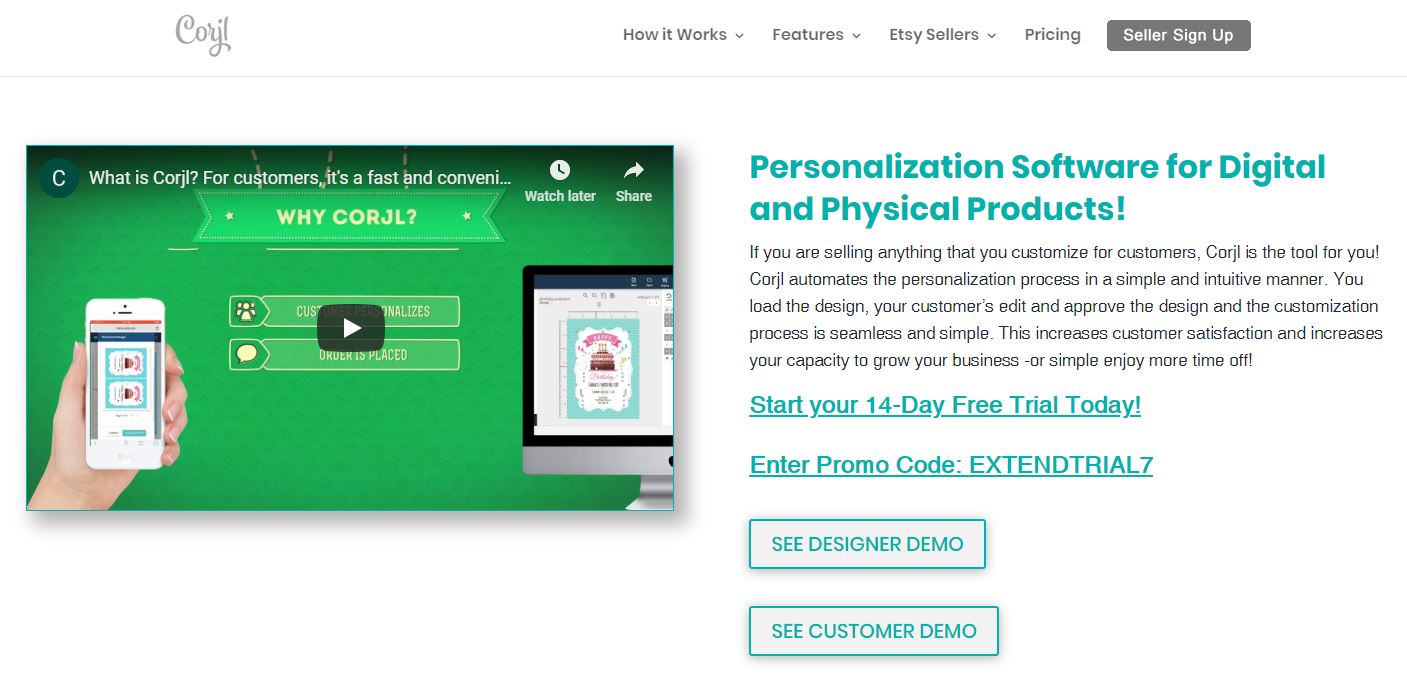
Facebook’s Lead Ad generator is also a good tool which allows you to run a lead generation campaign on Facebook and Instagram which includes a contact form by filling in their information automatically. You can design custom questions and download the leads into a contact manager like MailChimp. Learn more here.
5. Think long-term and build a sales funnel
It is important to remember that advertising takes time. Most people need to see an ad at least 8 times before they will take an action. Don’t panic if on the first day you started your campaign you had low reach or low response. Facebook continually aligns the ads to maximize your return. Wait a week, then start adjusting the campaign if you feel it is providing a low return.
Also, you want to create a sales funnel. That means you want to generate new leads and build your database. You want to re-target current customers and build revenue from those customers by selling them more products. You many want to create a nurturing campaign for leads that haven’t purchased or seasonal campaigns for targeted customers. The idea is to always be creating a funnel of sales to build your business and continually grow revenue.
Finally, think long-term with your creative and messaging. Remember, this is your brand and you want to always be consistent, clean and professional.
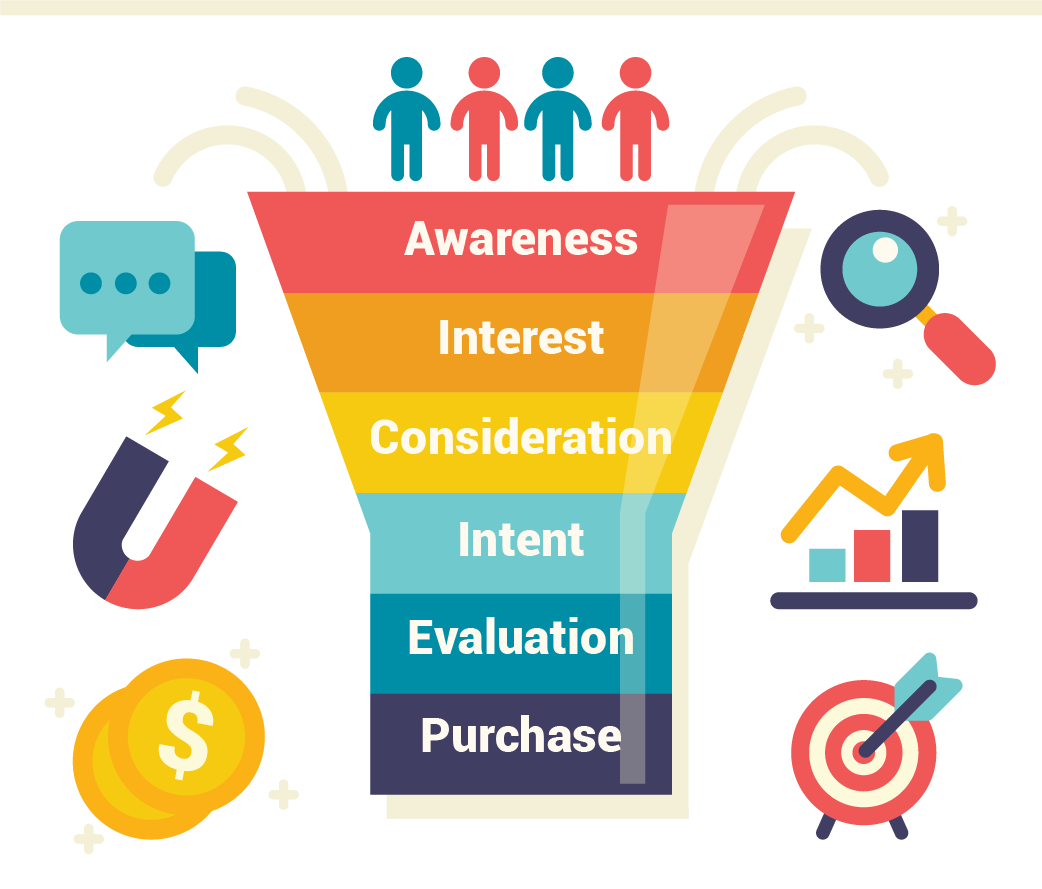
6. Video is HOT!
All things being equal, video ads on Facebook outperform regular image ads and other ad formats. It’s quick, you can be creative and its usually more impactful. And remember, quality is better than quantity.


Click-Through Rate / Engagement and Average Time Spent NUMBER OF CLICKS Divided by the number of impressions.
Video Statistics Source: https://www.iab.com/wpcdn/content/uploads/2018/06/extreme-reach-video-benchmarks-2018q1.0079873a72f3.pdf
7. Start with Facebook Feeds
If you have not advertising on Facebook before, it is suggested you start with the Facebook feed. That will give you the most exposure to your audience. Then as you grow your campaign, you can include other placements. As you can see from the image below, you have a lot of options, choose the facebook feed first, then expand your reach.
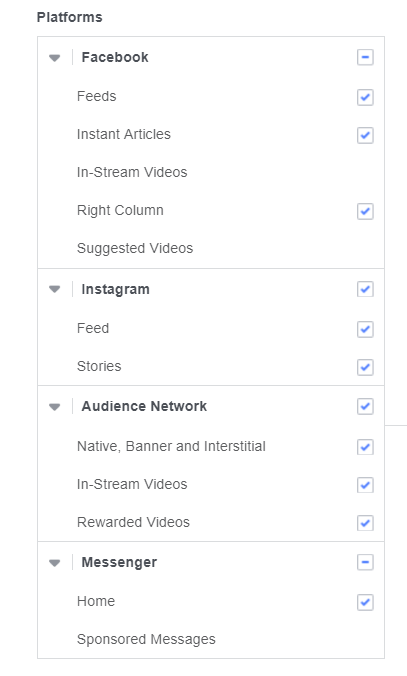
All placements do not yield the same results. Think about your audience, what you are selling and your objectives before going wild on placements. Read more about Facebook placements here.
8. Use Facebook Lookalike Audiences
A lookalike audience consists of a group of people that are very similar to another group of people. You can build a lookalike audience from your Facebook fans or your website. You can build look a like audiences from Facebook pages and your websites, as long as Facebook can read the data from them. You can also import your mailing lists and create lookalike Audiences.
To create a lookalike audience:
- Go to Facebook Business Manager
- Select Audiences
- Select Create Lookalike Audience
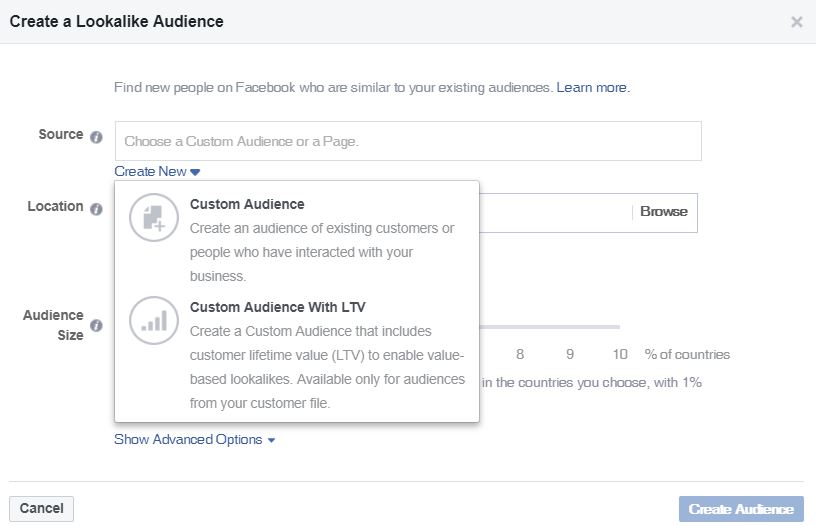
9. Use Retargeting/Remarketing Campaigns
It is said people need to see your brand 6-8 times before taking action, and some statistics show that only 2% of first time visitors actually purchase. When possible, retarget people that already like your page or have purchased from you. You want to continue to remind them of your brand and products, there are lot of companies, you want their mindshare.
We also suggest getting more specific with past customer purchases. For example, maybe you have a group of customers that bought kids invitations and now you started offering school signs. Maybe you want to target those customers for these milestone signs. Or past wedding customers with baby shower invites.
Being specific with retargeting campaigns often yields higher results because they are familiar with your company and would most likely buy ad-on or similar products.
Use a shorter retargeting window, by limiting it within 14-30 days, because they will most likely remember it.
10. Use Carousel Ads
Using carousel ads allows you to tell a better story. Some marketers believe carousel ads sell more products because you can showcase more in your ad, and some studies show carousel ads seeing as much as 10 time more click-thru rates than standard ads.
It is our experience carousel ads are more effective because you can build your story through a few panels. And while you can place up to 10 photos or videos, be careful not to overdue. You need it to be creative, concise, informative and have a strong call to action.
Hootsuite reports that Facebook carousel ads drive 30-50% lower cost-per-conversion; and 20-30% lower cost-per-click than ads with a single image. For more tips, visit Hootsuite.
11. Use an Appropriate Ad Budget
First you need to determine your audience size and be realistic. Do you think 1 million people would want to use your product, if so, great. What is your daily sales volume capacity? Your budget will depend on your products, audience, sales capacity and cash flow. If you’re a small entrepreneur, there is nothing wrong with starting out with a $5-$10 per day budget. Once you start getting the return and the customers, increase your budget. If you are already selling $100,000 a year, and you want to increase to $250,000 this year, then you are going to want to start out spending more than $10/day.
The biggest factors: Be comfortable with the amount of money you are spending and be sure you are getting the return you need. We’ve seen companies spend $10,000+/month and yield 5x returns on the investment because they had the right product and targeted the right customers. Be realistic in your expectations.
We also recommend using the Lowest Cost Bid Strategy. Read more on Facebook ad bidding strategies.
12. Use the Facebook Pixel Helper Google Chrome Extension
If you have a regular website, take advantage of Facebook Pixel. Facebook Pixel is a code inserted on your website that tracks users. It records the data and feeds that data back to Facebook to help optimize your audience for ads. In Facebook business manager, you can set up to 10 different pixel codes. This allows you to have unique Pixels for different pages on your site. This is very helpful for remarketing strategies because you can target audiences based on if they went to a specific page on your website through this pixel.
For more information on Facebook Pixels, check out Hootsuite’s How to Guide and AdEspresso’s Mastering the Facebook Pixel.
13. Focus on Value and Utilize it in the ‘Hook.’
Why do people want or need your product? You need to get them interested with a ‘hook’ that is relevant to your products. Focus on the value you offer, here are a few questions to help:
- Is it personal and will it make them feel good?
- Will it make their lives easier?
- Will it save them time or money?
- Will show off their heritage?
- Will their kids learn from it?
Use that value and integrate it in to the ‘hook’ of your ad. For example, you may be selling heritage-based t-shirts. You may say, “Italian’s know best” and show the image of a shirt with Italy.
14. Use Scarcity in Your Ad Copy
Depending on your products and campaign goals, you may want to use the “Limited Time Offer.” Put an expiration date on your discount. This is a proven method for getting people to take action. If they know the price is always the same, and they don’t need your product, then they may choose to take action at a later date or never at all. Using scarcity is a proven method for driving sales and revenue.
Use caution when discounting. Discounting can devalue your product and your brand, if it’s always on sale then people will never expect to pay full price and that can also hurt revenue.
15. Monitor Your Facebook Ad Relevance Score
Facebook scores your ad once it has generated 500 impressions. The score is a number from 1-10 that shows how well your ad is being received, or how relevant your ad is to your target audience. Effective ads will score 7+. If your score is less than that, you will need to change it.
There are four things that effect your Facebook relevance score:
- Social Engagement
- Campaign Objective
- Click-thru Rate
- Frequency
You can customize the view of your ad performance by including specific columns in the ad manager by selecting the option under the column settings. See the images below.
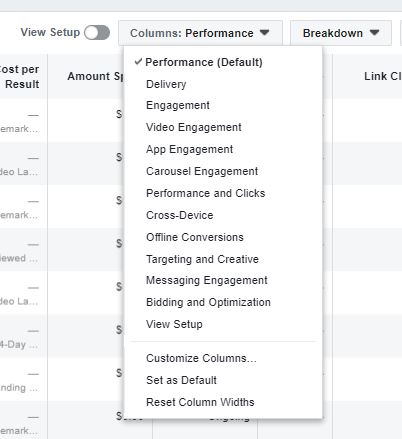
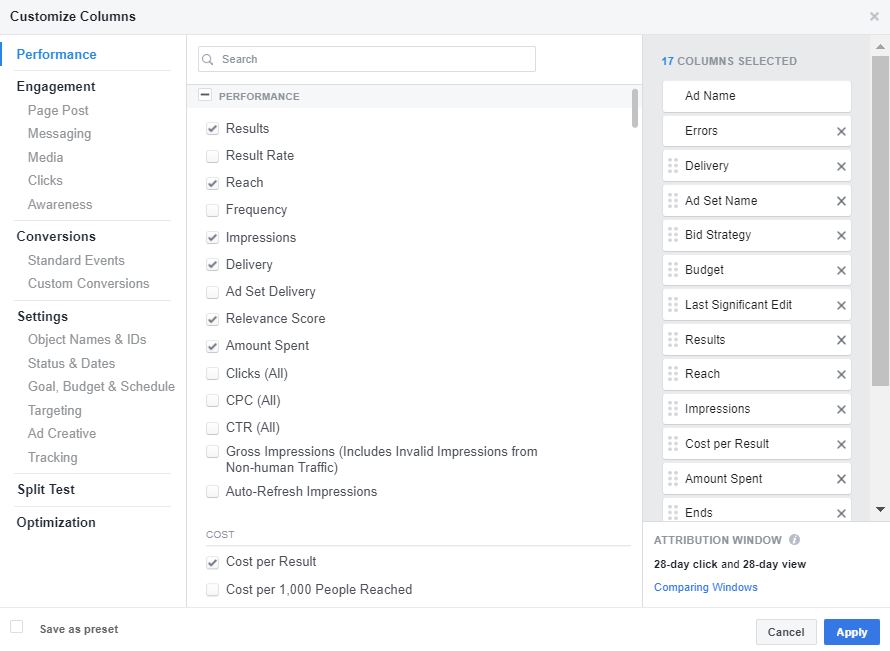
For tips on how to improve your relevance score, check out this article by the LeadGuru based in the UK.
16. Create Clean Ads, with White Space and Emoji’s!
There are several “rules’ you should follow when creating ads.
- Use a White Background.
- It is proven by multiple sources that white backgrounds drive more click-throughs because the main object of the ad stands our more.
- Use the Rule of Thirds.
- This is a design principle that helps create balance in the ad. Diving your image into 9 equally sized blocks, like a tick-tac-toe board. Place the main image or subject of the ad in the cross sections of the drawn lines
- 👂 Use Emoji’s 🤙 😁
- Facebook is not a professional network and should not be treated as such; therefore use emoji’s in your ads and posts.
- Don’t Use A Lot of Text
- Be brief and concise to draw in the reader and get them to click.
- Facebook is very strict on how much text you can use in an ad; they will not approve ads with images that have more than 20% of the space fill with text.
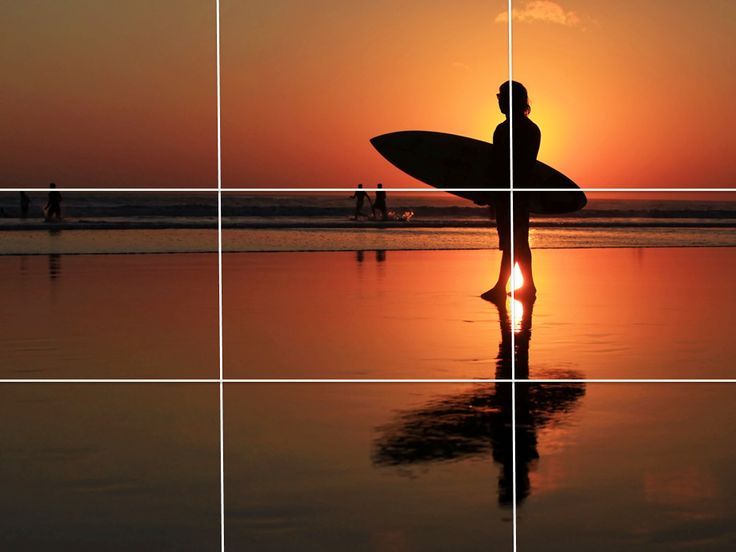
17. Don’t Adjust Your Facebook Ad Campaigns During the Learning Phase
During the learning phase, your ads are shown to different people to determine which will be the optimum audience. If you adjust your ads during this phase, there is a good chance you will not get the results you desire. The Lead Guru has some great information on the information Facebook is gathering and why it’s so important to let your ads run as is during this critical time period. Read more here.
18. Use Bid Caps to Limit Conversion Costs
There are three bidding strategies on Facebook:
- Lowest cost
- The spends your entire daily budget while getting you as many ad placements as possible at the lowest possible cost per optimization event
- Lowest cost with a bid cap
- This is the same as the lowest cost method, only it makes sure you’re really keeping things at or below the cost you have specified per event. For example, if you specify you want your conversions to be less than $2.50, then that would be your bid cap.
- Target cost
- This is the estimated or targeted cost of the campaign, and there is no guarantee it won’t go over.
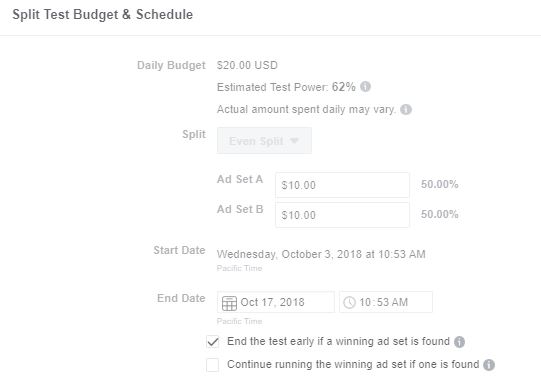
19. Use Page Posts as Ads
If you have a post that people are liking and sharing, that is your ‘proof’ or content validation. If that is the case, you may consider promoting that particular post. Content marketing is a key component to your strategy, and if you post something that is getting numerous likes and shares; then use that to your advantage and do Etsy promoted listings.
In Summary
- Determine the types of campaigns you want to run for each stage of the buying cycle.
- Outline the buying stages by completing the messaging, creative, and the call to action.
- Determine your ad format (static, video, carosouel, etc).
- Choose your targeting based on Facebook’s options, including interest and brands, life event, age and gender, specific location, specific language or lookalike audiences.
- If running a lookalike campaign, be sure to create the list from the current customer data.
- Build your creative based around your audience.
- Determine your budget and desired ROI.
- Track and measure your results using the Facebook pixel, Google, Etsy, etc.
- Monitor the campaign and optimize the performance based on your campaign objectives.
