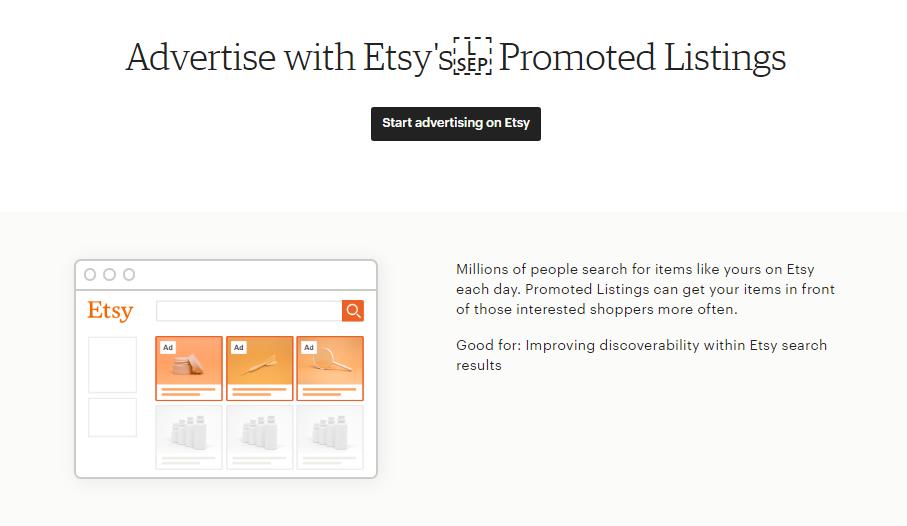Etsy Promoted Listings 2019, Effective Marketing for Your Shop
April 20, 2019
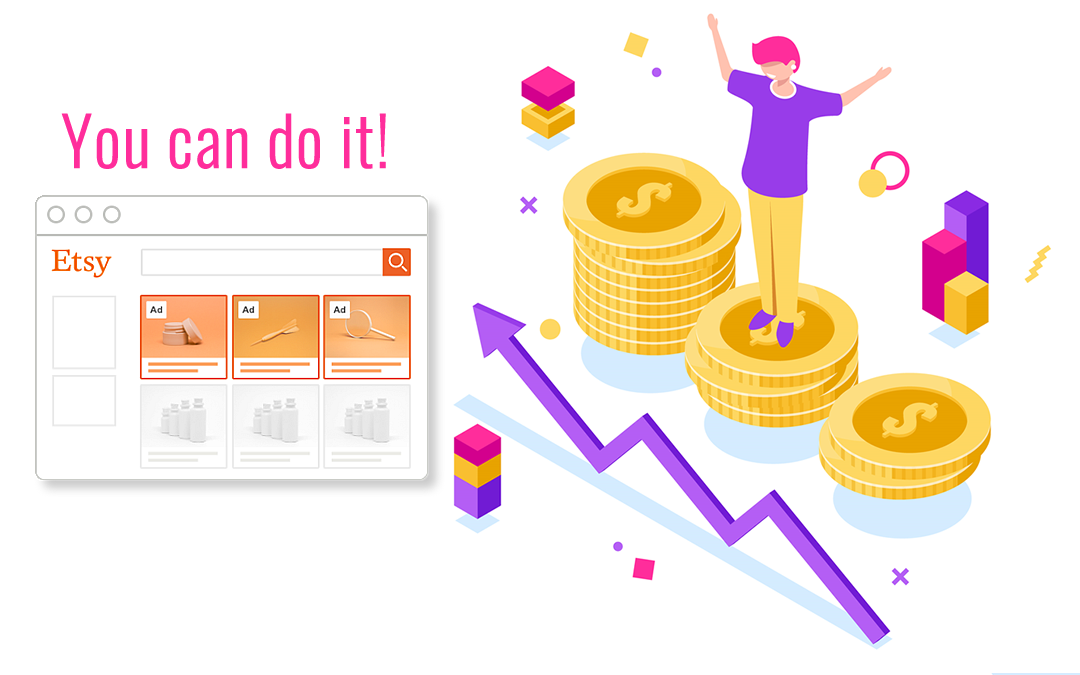
Watch Video
Are you looking to grow your shop through Etsy’s promoted listings in 2019, but not sure how?
Here are some tips and resources to help you get started:
Promoting your listing makes them appear in designated spaces within the search results on Etsy.com and in the Etsy app. You don’t want to break the bank, so start out smart with a reasonable budget; as your sales increase, you can increase your budget if you are getting the desired results.
We’re going to explore this topic in depth. But first, here are some promoted listing costs and sales data from a Corjl digital seller who depends heavily on promoted listings to drive orders to her shop:
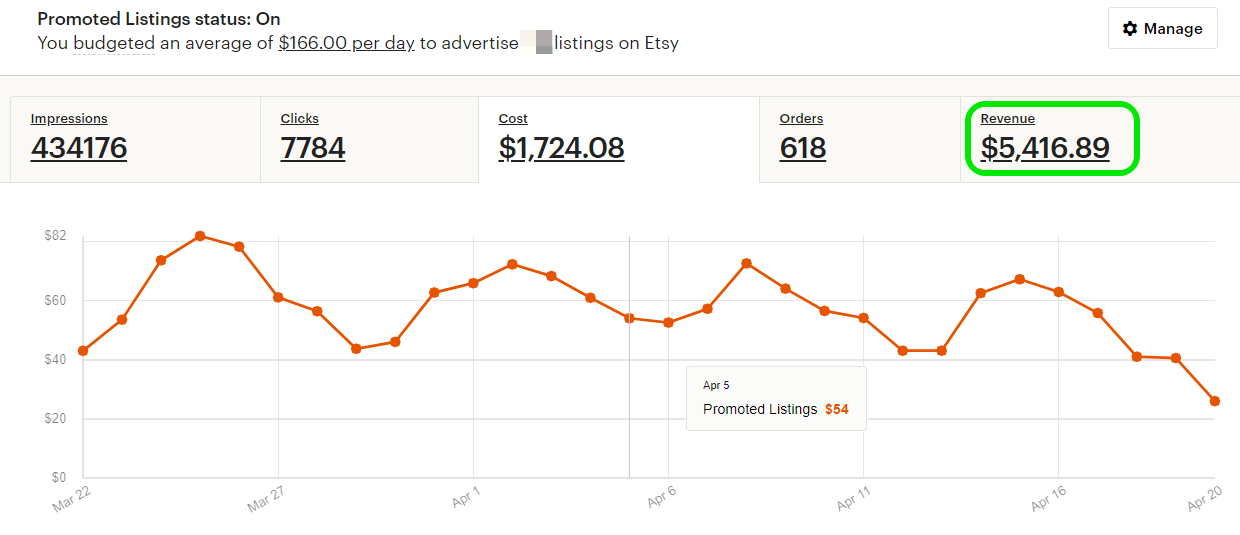
Important things to note:
1. Daily budgeted amount is set high – you’ll never spend this much.
2. Etsy wants you to set your daily budgeted amount high.
3. On an average day, you can expect to spend approx 30% of your maximum daily budget.
4. Total revenue generated, in this example, is approximately 214% of the total spend.
5. Etsy promoted listings impacts ALL SALES – including organic.
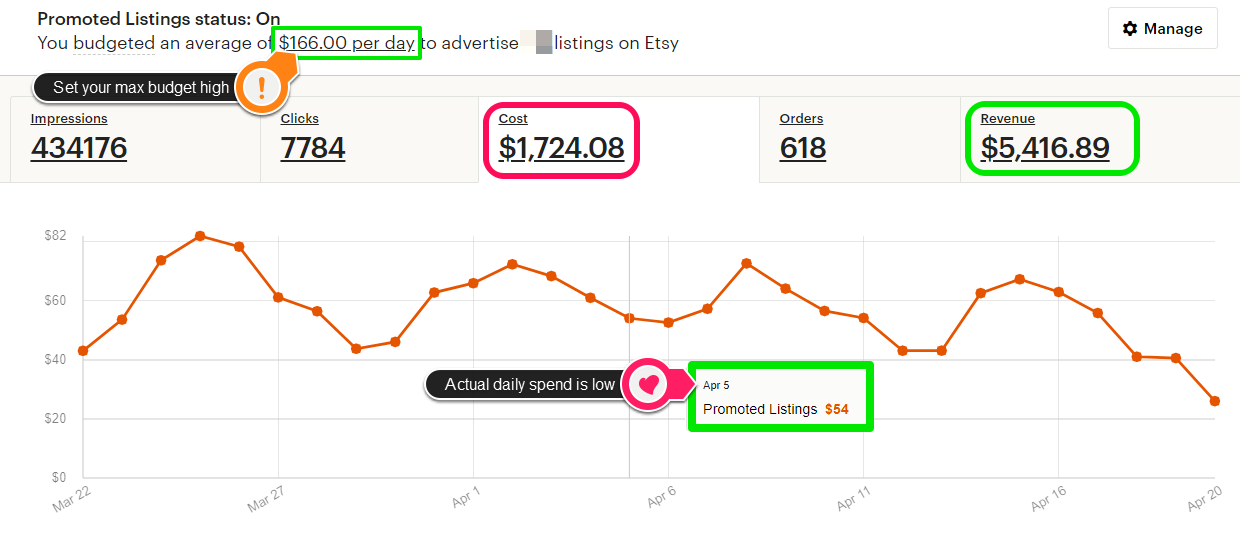
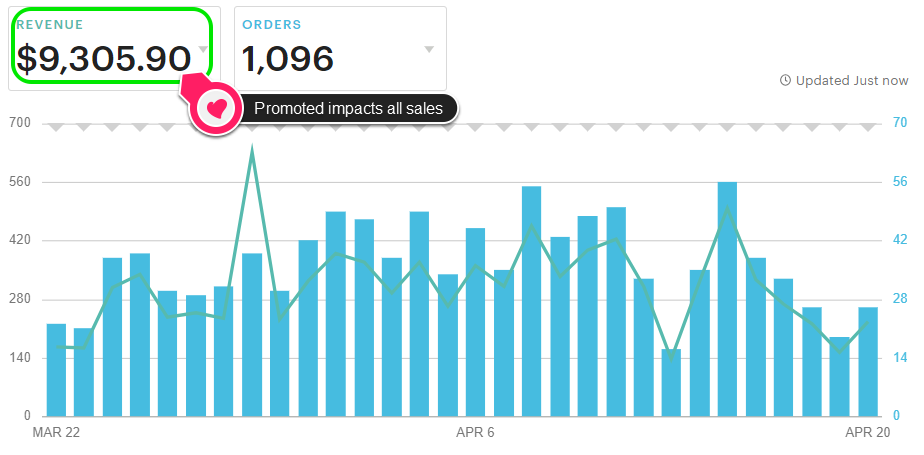
Here’s the juicy secret about Etsy Promoted Listings – it impacts ALL SALES, including organic.
More sales volume through promoted channels gives your shop more volume, feedback, favorites and overall engagement. This impacts total organic sales.
By the way, in case you’re curious how the seller in the example above had 1,000+ sales in one month, check out digital listings using Corjl. Find Corjl in Etsy Shop Manager > Integrations near Finances and Marketing:
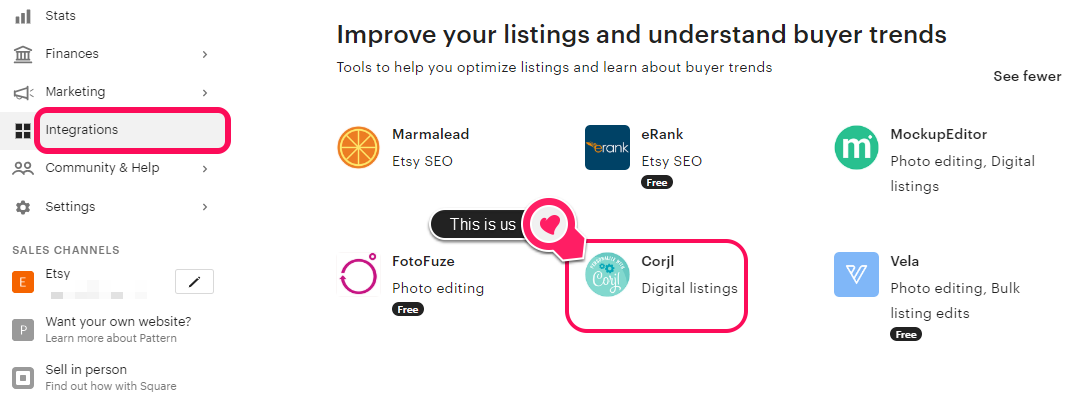
So what’s the first step in learning Etsy Promoted Listings?
1 – Keyword research
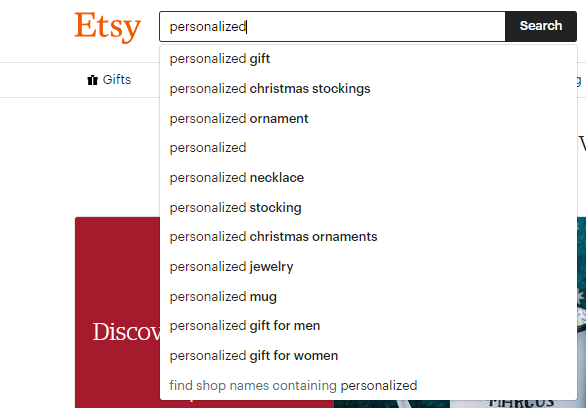
1. Focus on niche keywords for your listings, instead of broad keywords. For example, If you sell personalized items, start by searching “personalized” in Etsy’s search bar and view related results.
2. Be sure your listing has strong titles and tags.
3. Only promote popular items which already sell 3 or more times per month.
4. Keep your Cost Per Click on Etsy Ads low (start at around $0.10 per click) so that you are not overspending on ads. Typically, anything over $0.50 per click is expensive and will lose you money.
Ads are placed based on the consumer’s search. Therefore, if the price or keywords aren’t in the search, your promoted ad won’t appear.
For promoted listings to be effective, you will need:
2 – SEO (Search Engine Optimization)
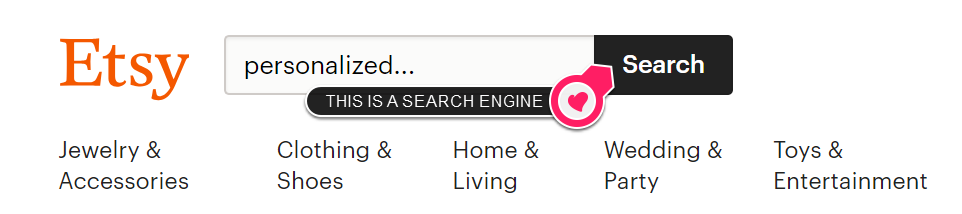
Accurate SEO to target an audience interested in your product and get at least some impressions to start working on optimization.
Professional and Clean cover photo to make them click and view your listing, and by that – make Etsy want to throw more impressions at your ads
Inviting description and photos to make them buy. You don’t want wasted clicks!
Your workflow for promoted listings should look like this:
1. Pick a few good listings, start with low bids, like $.10/click
2. If data gathering is going too slow, increase the bids slightly
3. Optimize SEO & pictures, test different variants
4. Repeat point 3 until you hit heavy diminishing returns
5. Gradually increase bids until you reach your margin vs. sales volume sweet spot
6. Continue the process with other listings
3 – Setting up Promoted Listings
1. Go to Shop Manager > Marketing > Promoted Listings.
2. Set your daily budget. This should be the maximum amount you’re willing to spend per dayto advertise your items, and the minimum daily budget is $1.00.
Expect all of your budget to be spent, but don’t be too cheap. Digital sellers have told us they found a sweet spot spending $30-$100/day on their listings; usually making $70-$300 in profits. Typically, the less the spend you, the lower results, but there are amounts of diminishing returns when you start spending a lot each day, so you will want to try out different amounts. Make sure you are promoting what’s relevant to the season too.
3. To automatically promote new listings you add to your shop, click the toggle icon next to Advertise new listings automatically.
4 – Learn About Bidding
A bid is the highest amount you’re willing to pay for one click on your listing.
Etsy prioritizes the items they think buyers will like the most and assign each listing a “quality” score. Many factors determine a listing’s quality score, including:
- listing and shop history
- strong listing titles and tags
The automated bidding system analyzes the price of your listing, past conversion rates and analyzes the competitiveness of the listing based on the title and tags.
The higher the price of your item, the more likely it is for a click on the listing to lead to a sale and therefore, the higher the automated bidding system will bid to promote that listing for you. Keeping in mind, the system is trying to minimize the cost of each bid for you, based on the other bidders in the marketplace and what they are bidding.
In other words, the automated bidding system is bidding the optimal amount based on the information it has about your listing and the competition.
5 – Manage Your Promoted Listings
You can manage Promoted Listings at any time by going to Shop Manager > Marketing > Promoted Listings and clicking Manage. From here, you can:
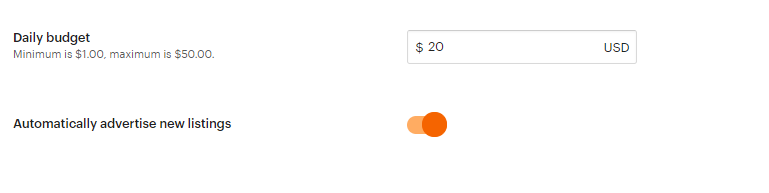
- Turn advertising on/off
- Adjust your daily budget
- Turn auto-promotion on/off
- Set maximum cost per click
Etsy provides you with details statistics on your promotion listings:
- Impressions – How many times your ad was viewed.
- Clicks – How many people clicked through to your page.
- Cost – The actual amount deducted from your daily budget.
- Orders – The number of orders directly received from the ad.
- Revenue – How much money you have made from the ad.
- Search term analytics – Breakdown of words or phrases buyers used to locate your ads on Etsy
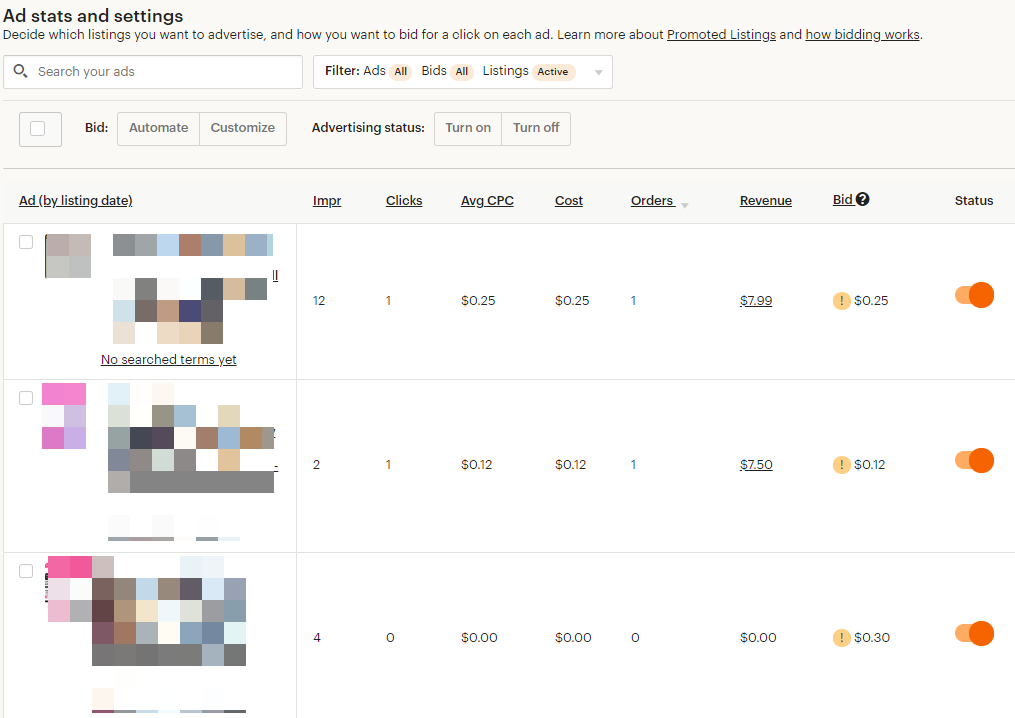
How to Stop Promoted Listings
- Scroll down to Ad stats and settings on your Promoted Listings page.
- Click the toggle icon next to the listing title, making it gray.
- To stop promoting multiple listings, select the desired listings and click Turn off above the management table.
Don’t just rely on promoted listings. Make sure you are promoting your products using social media. Facebook, Instagram, Pinterest and Twitter can get you organic reached for $0. You can also pay for advertising on these social platforms, watch for our next blog post on that!
Etsy Promoted Listings Resources
How Promoted Listings Work on Etsy
Setting up a Promoted Listings Campaign
Managing Your Promoted Listings Campaign
Reviewing Performance of Your Promoted Listings
GLOSSARY
Here are some terms you should familiarize yourself with. Be sure to Etsy’s Promoted Listings Help Centeralso for more detailed information.
- PC – cost-per-click, the amount of money you pay anytime someone clicks on your ad, or in this case promoted listing.
- CTR – click through rate, the percentage of people who click on your ad after seeing it; if your ad received 1000 impressions and 25 clicks, your CTR is 2.5%.
- CVR – conversion rate, the percentage of people who buy your listing after visiting it (or in this case, clicking on the ad), if you had 100 clicks and 7 orders, you CVR is 7%.
- SEO – search engine optimization, various methods people use to make their content appear higher in searches on the Internet.
Picture credit: Designed by Freepik
Above all, just remember, you can do Etsy Promoted Listings!

Want to work LESS and enjoy more free time?
…and GROW your shop at the same time?
✓ Let customers personalize their own items
✓ Eliminate waiting, back-and-forth messaging
✓ Automate processes, increase sales
✓ Integrate your Etsy or Shopify store
✓ Enjoy more free time